S7300 series switches are the campus 10G L3+ enterprise-level switches currently launched by QSFPTEK. The advantages of these best enterprise switches are high performance and high security, which can meet the needs of enterprises for reliable, flexible, and scalable networks. The S7300 series includes three models: S7300-24X4C, S7300-48X2Q4C, and S7300-48TE4X2Q. They are used in different network deployments and layouts. Through the introduction of this article, you will get more views about these three layer 3 switches, which will help you choose the best match for your network.
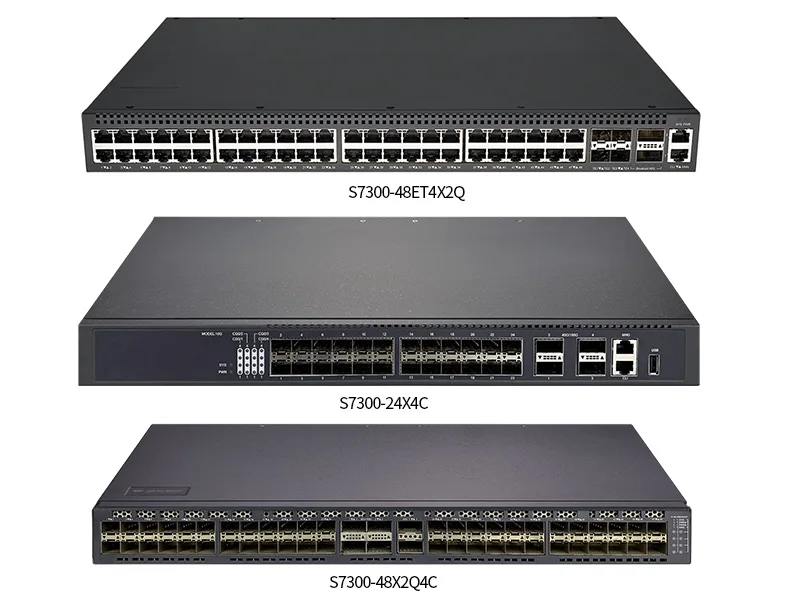
Long-lasting and Trouble-free Operation
The QSFPTEK S7300 series rack mount switches are equipped with dual-powered 1+1 redundant power supplies. Redundant power supplies allow the S7300 series to replace or remove power with no system shutdown and no interruption of business continuity. As for the cooling system, the S7300 series 10G L3 enterprise switches are equipped with different sizes of intelligent cooling fans. The table and picture below show the differences between the three models for cooling fans and power consumption capabilities. The redundant power systems are beneficial for the network environment which requires fault-tolerant power systems and high energy efficiency and are the best choice for these mission-critical applications.

Switch Stacking Function for S7300 Series
The switch stacking function refers to the expansion of the number of ports on a single switch by connecting multiple switches together through a special cable. When multiple switches are stacked, they can be regarded as modular switches and managed as a single-unit device. In other words, all switches in a stack can logically be considered as one switch.
Benefits of Stacked Switches.
1. Port density can be expanded by stacking. Stacking bandwidth (unidirectional) = the number of member ports in the stacked ports x individual member port bandwidth. For example, if two switches are stacked with four 10GE ports, the stacking bandwidth is 4x10G = 40Gbit/s. Users can flexibly increase or decrease the number of ports according to the network size without discarding the previous equipment, thus reducing user investment.
2. Reduce the IP address occupation and facilitate administrator management operation. A stacked switch can be logically considered as a unit device, and as a node in the network, through a single IP address. Therefore all ports in this system can be configured in a unified interface.
3. Efficiently expand the uplink bandwidth. Extend the uplink bandwidth by aggregating multiple switch ports.
Of course, stacked switches also bring certain disadvantages, such as the stacked switches do not support hot-swapping, which means that they cannot be inserted, removed, or replaced during the stacking operation. If these operations are performed, the stacking system will be rebooted and restacked. In a stable stacking environment, powering down and re-powering any one switch will cause all other switches to automatically reset and re-run, and rebuild a new stack.
Currently, the S7300-24X4C and S7300-48X2Q4 TOR switches are fully supporting stacking, and support maximum stacking numbers up to 8, while the S7300-48TE4X2Q does not support stacking at this time, so it is recommended to deploy the S7300-24X4C and S7300-48X2Q4. You can choose from these three SFP+ switches depending on your requirements for stacking functions. If your business does not need stacking now, then the S7300-48TE4X2Q switch would be a better choice.
Real-time and Intelligent Network Management
All QSFPTEK S7300 series rack mount switches support SNMP and BDCOM NMS smart network management to ensure real-time management of S7300-24X4C, S7300-48X2Q4, and S7300-48TE4X2Q switches. Through this function, automatic equipment discovery, network topology management, equipment configuration management, performance data statistics and analysis, and trouble management on S7300 series switches. This can bring more convenience to your network management. All three switches also support access to the CLI through a direct connection to the console port if the more professional operation of the switch is required.
Flexible Breakout Mode For Utilizing Existing Equipment
The S7300 series managed switch can flexibly provide a variety of rates including 1G/10G/40G/100G, all 40G/100G ports able to be divided into four 10G ports to be compatible with other devices, saving unnecessary expenses for hardware, and well compatible with the existing campus network. This feature is a good solution for large-scale campus network aggregation and can meet the needs of small and medium-sized network cores for high-speed, secure, and intelligent enterprise networks.

Applications for S7300 Series Switch
Before choosing suitable switches, you first need to determine the usage scenarios for these switches. S7300-48TE4X2Q is a 2.5G access multi-rate 10G switch used in the e-sports industry, large-scale campus networks, and high-speed enterprise networks. S7300-48TE4X2Q and S7300-24X4C are full-10 Gigabit high-performance TOR switches used in high-performance cloud computing, data centers, and high-end campus networks. The following sections describe S7300 switch scenarios.
Traditional 3-Tier Design of Core, Aggregation, and Access
All S7300 series switches can be used in traditional 3-Tier core, aggregation, and access layer enterprise network design, which can improve network scalability, performance, flexibility, resiliency, and maintenance. In addition, the QSFPTEK 7300 series can also be used in aggregation layer switches with 10G downlinks for 1G access switches, depending on the number of users you need to connect and the ability to power the devices. However, it is important to note that when you need to connect WiFi 6 APs, printers, and other high-power devices, you can only use the S7300-48TE4X2Q POE switch as an access layer switch, which can provide up to 90W of POE power to support these high power devices.

Conclusion
This article introduces S7300-24X4C, S7300-48X2Q4C, and S7300-48TE4X2Q. These three switches have many differences. For example, the first two are campus 10G L3+ switches, while S7300-48TE4X2Q is a campus 1G L3 switch. They also have different power supplies and fan specifications, so you need to clarify your needs before purchasing these managed switches. For example, if you need a POE function to drive downlink equipment, then you need S7300-48TE4X2Q. QSFPTEK layer 3 switch price is more competitive than other suppliers, which can bring huge cost-effectiveness for your network upgrade. We have professional technicians who can provide you with free network solution design. Get more information about the S7300 series via sales@qsfptek.com.









