What is SFP Port on a Switch? SFP Meaning Explained
Look around, and you will see ports exist in almost all transmission wired devices. An iPhone relies on the Lightning port to charge, a rice cooker relies on an IEC port to receiver power. Similarly, SFP ports on network switches achieve high-speed data transmission and communication between two devices. This post will focus on the SFP port wiki and explain its relationships with the SFP switch.
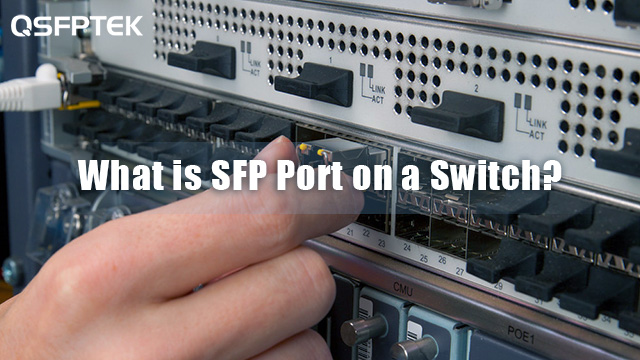
What is an SFP Port?
SFP port (SFP slots or SFP interfaces) is a recessed slot in a network device for accommodating a matching small form-factor pluggable (SFP) connector to enable data cables plugged in. An SFP port can house an SFP transceiver with an optical port or an electrical port. Correspondingly, fiber or copper cabling is required to achieve data transmission.
One can find SFP ports on various hardware devices, such as Ethernet switches, routers, servers, network interface cards (NICs), etc. Switches with built-in SFP ports are known as SFP switches.
What Type of SFP Ports are Available on an SFP Switch?
In addition to the regular SFP ports, other SFP interfaces are built into the network switch.

FIg 1: C1000FE-48P-4G-L with 48 port PoE+ RJ45 ports and 2 SFP ports and 2 SFP/RJ45 combo ports
SFP Uplink Ports
In contrast to normal ports, uplink ports are the minority ports for aggregation to higher links. In a typical 3-tier network topology, there are core layer, distribution layer, and access layer from top to bottom. Correspondingly, we also have the argument of core switches, distribution, and access/edge switches. Put it in layman's terms, a normal SFP port is a downlink port for connecting to the end devices such as PCs; an uplink SFP port is to climb to a higher network layer for connecting to higher speed switches, say 10Gb, 25Gb, 40Gb, 100Gb or more.
PoE SFP Ports
Power over Ethernet (PoE) refers to transmitting power along with data traffic via a single twisted pair Ethernet cable. Hence, the PoE port is the RJ45 slot integrated with PoE functionality to enable the switch to transmit data and power in one cable.
A PoE capable switch can deliver data and provide power to powered devices (PDs) simultaneously over a single copper cable. In this case, a PoE switch is both a data transmission device and a power sourcing equipment (PSE).
Taking Cisco switch C1000-24FP-4X-L as an example, it has 24× 10/100/1000 PoE+ ports (PoE budget of 370W) and 4× 10-Gigabit Ethernet SFP+ module uplink slots. The 24 PoE+ ports are RJ45 ports with PoE capability.
Combo Ports
The Combo port (optoelectronic multiplexing interface) integrates two types of physical layers' interfaces in a single port. A combo SFP port in a switch consists of two slots in a vertical array. However, the paired slots share the same switch port number and switch fabric, and can not work simultaneously. According to Cisco, "A combo port means that you can use either the RJ45 port or the SFP port". In another word, if the RJ45 port is active, the other SFP port in the pair will be automatically disabled. If you turn the SFP port on living, the RJ45 port will be disabled correspondingly.
Combo port allows the network managers to configure the port type and additional port quantities for specific application requirements, delivering a flexible and scalable solution.
What are the Differences of SFP vs RJ45 Ports on Switch?
Besides the above SFP ports, most SFP switch also has built-in RJ45 ports to allow plug and play (no need for an SFP module inserted into the port) Ethernet copper cables. One can visually distinguish SFP vs RJ45 port. Check the following diagram for reference.
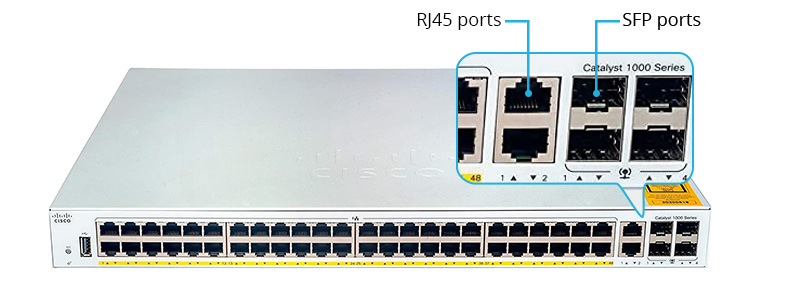
FIg 2: RJ45 ports vs SFP ports on Cisco C1000FE-48P-4G-L switch
Should I use the RJ45 port or SFP port on the Ethernet switch? The key point is — To consider the transmission distance between the switch and the endpoints.
If it is short within 100 meters, using the RJ45 port for copper cabling is easier (no need for SFP module) and cheaper (save SFP module; copper cable is cheaper). If it is longer, then pick the SFP port for fiber connection. Besides, copper cable wires running in parallel will lead to crosstalk. For mission-critical applications requiring high performance, this issue is another concern.
What are the Applications of SFP Ports on Switch?
What are SFP ports used for? SFP port on gigabit switch allows both fiber and copper connections, depending on the SFP module media types — whether a fiber SFP or copper SFP is used. Hence, inserting an SFP module into the SFP port on the switch and plug-in fiber or copper cable for data transmission is common usage. More specifically, taking 1G SFP ports on switch as an example.
● If inserting a fiber 1G SFP (say GLC-LH-SM) into the SFP port, one should use fiber optic patch cables (say OS2 SMF duplex) for optical fiber connection.

● If inserting a copper 1G SFP (say GLC-T) into the SFP slot, one should apply copper Ethernet cables (say cat5e, Cat6, Cat6a, Cat7) for copper connection.

Further Reading: Understanding the Console Port
The console port on networking equipment is a control slot that allows direct local connection to the device. If a network failure occurs, other remote access methods are often interrupted. However, the console port still lets you connect and manage devices.
One may find console ports of an RJ45 (8P8C) connector or of a mini USB connector on a switch or router. Both control ports exist on some devices to provide more flexible terminal point access.
The RJ45 console port is an RS-232 serial port, which requires a console cable one end with an 8P8C connector into the switch RJ45 serial port and another end with a DB-9 connector into the PC serial port.

However, most modern PCs don't have such a serial port anymore. Instead, they have USB ports.
If your switch only has the RJ45 console port and there is no serial port on your laptop. In this case, here are two solutions.
▪ Use a USB to DB-9 converter/adapter to connect the console cable DB-9 end.

▪ Directly Utilize a USB to RJ45 console cable.

If your switch has a USB console port and there is no serial port on your laptop, just pick a USB to USB console cable for connection.

Hence, the mini USB console port on a switch makes it more convenient to directly connect to a PC USB port.
Still have questions about the SFP port or related switch ports? Ask our experts via [email protected] or live chatbox. For any other technical support, product and solution quotations, please feel free to contact us.










