Ethernet Switch vs Router: Function, Differences, Replaceable
Ethernet Router Introduction
What Is an Ethernet Router - Definition, Function
What Is a Router in Networking? Before figuring out what a router is, it is necessary to know the meaning of routing. Routing is the sending path that guides the IP data packet. The router executes the process.
The purpose of a router is to find out the optimal route of a data packet sending from source to destination. Just like when you are driving at rush hour, according to the road traffic conditions, the navigation will recommend the fastest drive line to the destination. Similarly, the router finds the optimal path according to the network status.

How Network Router Works
When it comes to routers, we always talk about the issues of IP address (learn more about what is IP address is ), data packages, etc., so routers work in the network layer, which is the third layer of the OSI model. How does the network router find out the optimal route? Or how does the router work? The optimal route strategy relies on the routing table, which includes the routing information like a destination network address, network node information, satisfaction with a certain path, expected path information, etc. The routing table is generated and upgraded based on the routing algorithm.
Types of Routing: Static Routing vs Dynamic Routing
The routing can be divided into two categories: static routing and dynamic routing.
For static routing, all routings are set manually in one router, thus once the network status changes, the router will not change unless somebody manually corrects it.
For dynamic routing, routing is set by software according to the current state of the network. All the network changes, such as link failures, traffic changes, etc., will be updated at each discrete time. According to these changes, the router will redesign the route. Obviously, dynamic routing is better than static routing for the reason that dynamic routing supports real-time update according to network changes.
Types of Router: Wired Router vs Wireless Router
Wireless routers are the most common routers in home networks as they provide great convenience in installation and mobility without cabling construction. They allow your Wi-Fi supported network devices (laptop, smartphone, etc.) to access the Internet easily. However, for the wireless home network router, the networked devices and users are better to be controlled in a certain amount for the signal quality.
To connect to network devices, the wired router must need the help of cables. Nowadays, wired routers are more used in industrial applications for the advantages of better QoS (Quality of Service) technology and higher stability, because they don't have the signal interference and signal attenuation caused by signal penetration. That’s also why the price of wired routers is generally higher than wireless routers.
Ethernet Switch Introduction
What Is an Ethernet Switch - Switch Definition, Function
Ethernet switch is a device to expand the network, which provides multiple connection ports for the subnetworks in order to connect more network devices, including computers, servers, printers, cameras, etc.
What does an ethernet switch do? The purpose of a switch can be concluded as addressing and forwarding. It should be noted that Ethernet switches address and forward MAC address instead of IP address. The functions of the switch are mainly as follows:
- Isolating collision domain.
- High-speed and transparent switching and forwarding of Ethernet frames.
- Learning and maintaining MAC addresses by itself.
How Ethernet Switch Works
The switch works in the data link layer, which is the second layer of the OSI (Open System Interconnection) model. One of the major functions of the second layer is addressing. The Ethernet switch forwards MAC addresses based on the internal MAC address table which is learned by the switch itself. Each Ethernet switch has multiple ports, each port connecting a network device. How to identify those connected devices? MAC address comes.
The MAC address is unique and unchangeable, unlike the above IP address when we talk about routers. Based on MAC addresses, switches are able to identify which connected device sends out the data package and which connected device the data package sends to.
Learning process of MAC address table
In the initial condition, the MAC address table is empty.
1. When device A sends a FRAME1 to device B, the switch will forward the FRAME1 to all of the switch Ethernet ports since the MAC address table hasn’t recorded the MAC address of device B. In this process, the switch will learn the MAC address of A, since the data frame is received from device A via the switch port of Fa0/1.
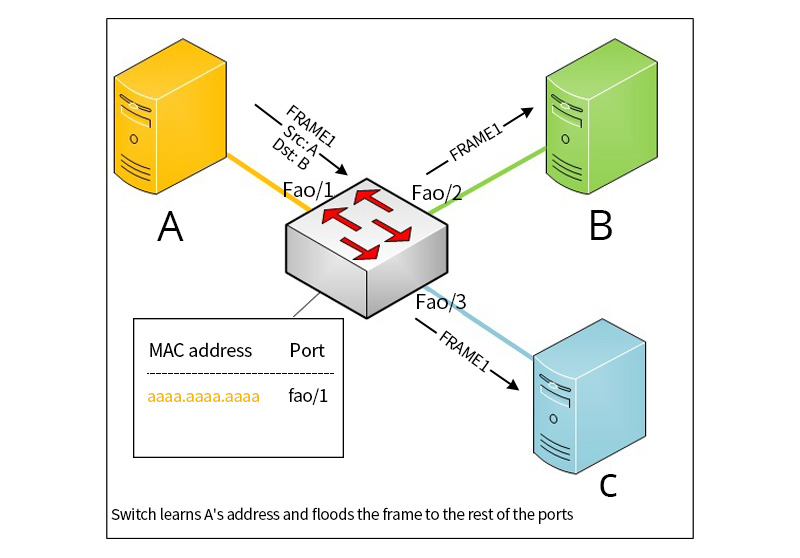
MAC address A learning process
2. After that, device B replies FRAME2 to device A and FRAME2 will be directly sent to device A since address A has been recorded by the switch. Similarly, the switch will learn the address of device B via the port of Fa0/2. Followed by analogy, the address C can also be learned.
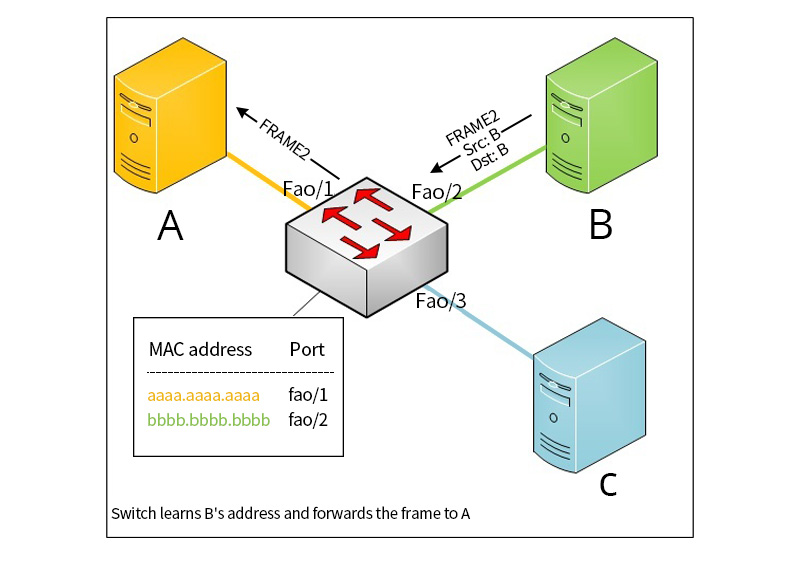
MAC address B learning process
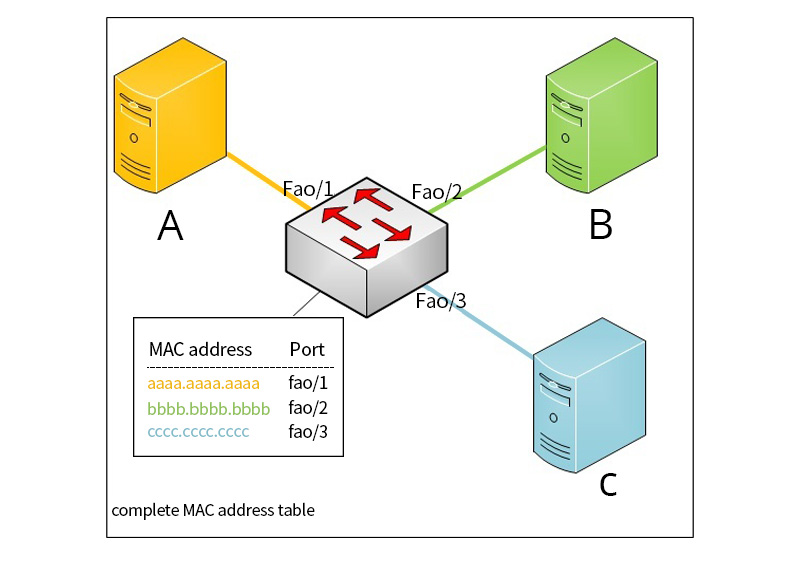
MAC address C learning process
Ethernet Switch vs Router
Combining the above illustration of the router and switch definition, function, and how they work, the main differences between the router and switch are concluded as the following.
- Different working layers. Switches mainly work in the second layer (data link layer), whereas routers work in the third layer (network layer).
- Different connection targets. The connection targets of switches are network devices (routers, firewalls, wireless AP, etc.) and terminal devices (computers, servers, printers, cameras, etc.). The router achieves connections between LAN and LAN, LAN and Internet.
- Different Forwarding basis. Switches forward based on MAC address, whereas routers forward based on IP address.
- Difference in firewall function- Routers support firewall function while switch not as routers don’t forward the data packages that not supported routing protocol or unknown.
Frequently Asked Question
Can I use a router as a switch?
Yes. If your router supports AP mode, open the AP mode, then plug the cables into the WAN ports of the router. If your router doesn’t support AP mode, turn off the DHCP function and plug the cables into LAN ports. However, as the router has a limit in the number of ports and the routing speed is relatively low, using the router as a switch will limit the scale and communication efficiency of the network.
Can layer 3 switches replace routers?
Layer 3 switches cannot completely replace routers. Since Layer 3 switch is designed to accelerate the speed of switching in large scale LAN by combining layer 2 switching technology and layer 3 forwarding technology, whereas the router is designed to realize various network types, the routing function of the router is still more powerful than layer 3 switch, such as the QoS capacity. Consequently, it is not recommended to replace routers with layer 3 switches.
If you still have questions about the switch or router, contact QSFPTEK via [email protected]. Our tech team provides free technical services for all small and medium-sized enterprises or individual users.










