What is a VPN Router in a Virtual Private Network?
As the business volume of the enterprise network grows, more devices will be connected in, and request more data at a faster speed, your network will need to handle massive traffic. Meanwhile, endpoint remote access control and protection are also essential, as possible unauthorized access may pose a great threat to enterprise privacy. A VPN router is commonly applied in enterprises' cyber security management. What is VPN? What is a VPN router? What to consider when buying the best VPN router for my business? How to set up a VPN on the router? This post will answer these FAQs.
What is VPN?
Virtual Private Network (VPN) is an encrypted communication technology, which enables devices to securely access a private network over a public network (ie the Internet). Instead of using a physical transmission medium as a normal network does, a VPN establishes an encrypted network channel (aka tunnel) across the Internet to let data traffic travel through it with security. With the feature of security and remote access, VPN is found common in enterprises.
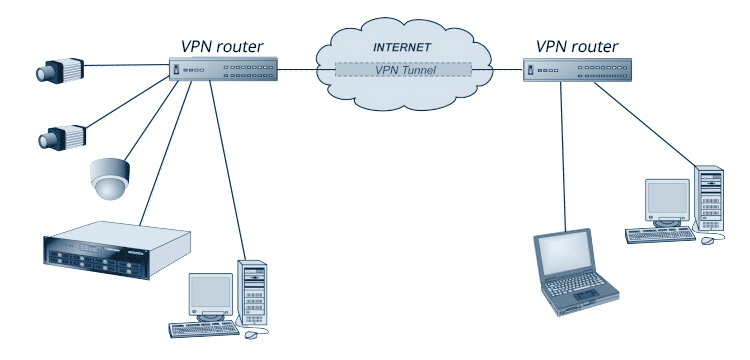
How Does VPN Work?
To enable VPN connection through the public Internet to the corporate's local area network (LAN), a VPN server or router must be configured in the LAN of the enterprise. On the one hand, the VPN server is connected to the internal private network of the enterprise, on the other hand, to connect to the Internet or other private networks.
Accordingly, the VPN server must have a public IP address, which means that the enterprise must first have a legal Internet or private domain name. When a client communicates with a computer in a private network through a VPN connection, the NSP (Network Service Provider) first transmits all the data to the VPN server, and then the VPN server transmits all the data to the target end devices such as computers, phones, smart TVs, Xbox, etc.
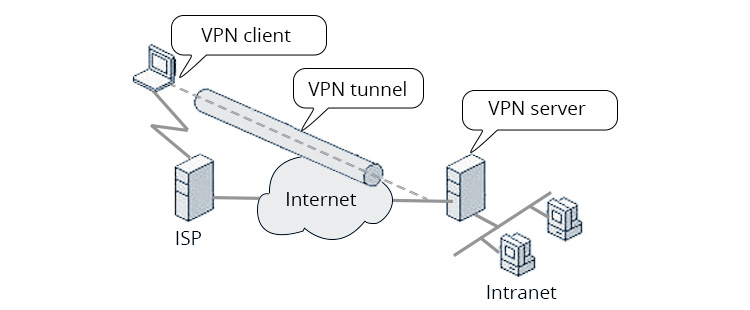
In general, the whole process of VPN communication can be simplified into the following six steps:
1. The client sends a request to the VPN server
2. The server responds to the request and issues an identity questioning to the client.
3. The client replies to the VPN server with its encrypted user authentication information.
4. The VPN server checks the response according to the user database. If the account is valid, the server will check whether the user has remote access permission; if it has, the server will accept the access request.
5. Next, the VPN-enabled server will use the public keys of the client and server that are generated in the authentication process to encrypt the data.
6. Finally, the VPN server will encapsulate, encrypt, and deliver it to the destination internal network through VPN tunnel technology.
What is a VPN Router?
A VPN router is a router with built-in VPN capability. With a router that supports VPN, all devices connected to the router are under the protection of a VPN, no additional configuration is required for each access device. In layman's terms, configuring a VPN router in the network can provide point-to-multipoint VPN protection and remote access control.
The following is a typical LAN-to-LAN VPN topology, which shows the scenario of two separate branches being remotely connected via the Internet.
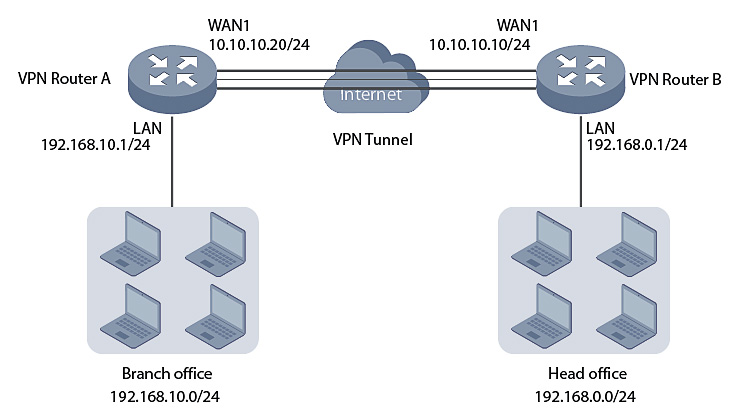
Why use a VPN Router in a Virtual Private Network?
When multiple devices are connected to the same network, it will be time-consuming to install a separate VPN on each endpoint. This is when you need a VPN router, it manages and secures devices in one unit.
Pros
1. Mange and secure multiple endpoints in one unit
2. Always-on connection to VPN service
3. Protect non-native devices such as smart TVs
4. Access geo-restricted content
Cons
VPN may affect internet speed if there are more devices connected in
What are the Types of VPN Routers?
According to the method of enabling the VPN when the VPN router is in hand, there are three VPN router types.
Pre-configured VPN Router
These are VPN routers that have already been flashed with native VPN software (firmware) before being shipped to customers. Mind to inform your provider of the exact VPN service you need to use, then they will install the corresponding files. Though providing VPN out of the box, a VPN router with native VPN ability is quite expansive.
VPN Compatible Router
A VPN-compatible router uses third-party firmware ( say DD-WRT) to enable VPN capability. For users who are currently not using a VPN but do not rule out the possibility of future upgrades, a compatible VPN router delivers a cheaper solution to meet current and future needs.
One should consult the provider to check its compatibility with the VPN service that you prefer. Generally, this type of VPN router price is lower than the former one. However, less warranty and support are provided for the provider.
Manually Flashed VPN Router
Cheap but not recommended for newbies. It takes complex technical processes to install VPN software. However, it may be easy for network managers with some knowledge base to complete the task for network managers.
Some manufacturers also provide pre-flashed routers that will save you the trouble of performing firmware. What you should know is which firmware type you shall use.
A Quick Best VPN Router Buying Guide
To get the best VPN router based on your requirements and budget, check the simple guide below. It lists the most important factors that should be taken into consideration when buying VPN routers.
1. Consider the firmware type to choose a VPN router type: native pre-configured, VPN compatible, pre-flashed, or manually flashed.
2. Give priority to VPN mesh routers if you need to build a Wi-Fi mesh network.
3. Check VPN router performance specifications.
4. Max Speed: if possible, pick the 802.11ac router.
5. Buy a dual-band router at least or even a tri-band for mission-critical applications.
6. Consider router WAN and LAN port numbers.
7. Consider Router functions such as firewall integration to attack DDoS, IPsec to allow local and remote connection, etc.
How to Setup VPN on Router?
To set up a VPN on a router requires a few fairly simple steps:
• Subscribe to a VPN service that your router is compatible
• Configuring VPN on your router with the help of provider-specific instructions
• Enter the login credentials given to you by your VPN provider
Summary
VPN is a private network established on a public network for encrypted communication. A VPN router is used when multiple devices are connected in the network for VPN protection, it can centrally manage all endpoints and configure VPN one time, saving the trouble of setting up VPN in each device. Different VPN routers are based on whether the VPN is out of the box. One should consider budget, functions, and use cases to choose the best VPN router.











