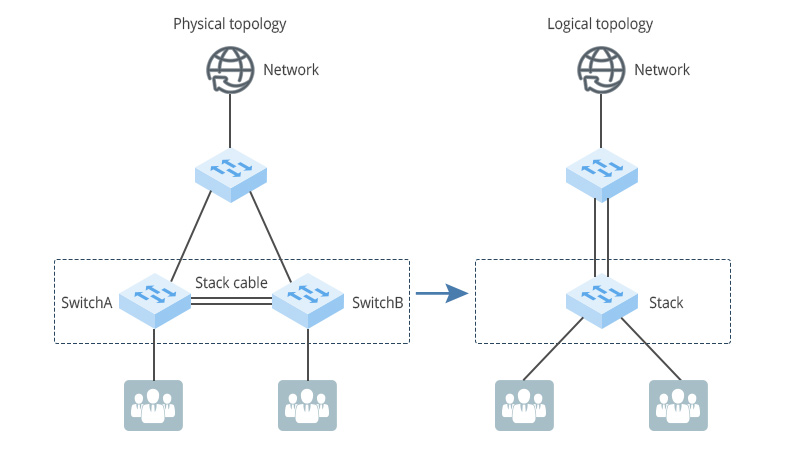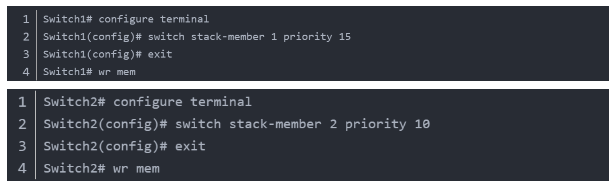-
Bosnia and Herzegovina -
English / $USD
-
Benin -
English / $USD
-
Bermuda -
English / $USD
-
Bhutan -
English / $USD
-
Bolivia -
English / $USD
-
Botswana -
English / $USD
-
Brazil -
English / $USD
-
Brunei -
English / $USD
-
Cambodia -
English / $USD
-
Cameroon -
English / $USD
-
Canada -
English / $USD
-
Bulgaria -
English / $USD
-
Chad -
English / $USD
-
Chile -
English / $USD
-
Colombia -
English / $USD
-
Costa Rica -
English / $USD
-
Djibouti -
English / $USD
-
Dominica -
English / $USD
-
Dominican Republic -
English / $USD
-
Egypt -
English / $USD
-
Fiji -
English / $USD
-
Gabon -
English / $USD
-
Canary Islands -
English / $USD
-
The Gambia -
English / $USD
-
Georgia -
English / $USD
-
Ghana -
English / $USD
-
Grenada -
English / $USD
-
Guinea -
English / $USD
-
Guyana -
English / $USD
-
Hong Kong -
English / $USD
-
India -
English / $USD
-
Indonesia -
English / $USD
-
Israel -
English / $USD
-
Ceuta -
English / $USD
-
Jamaica -
English / $USD
-
Jordan -
English / $USD
-
Kazakhstan -
English / $USD
-
Kenya -
English / $USD
-
Kiribati -
English / $USD
-
Republic of Korea -
English / $USD
-
Kuwait -
English / $USD
-
Kyrgyzstan -
English / $USD
-
Laos -
English / $USD
-
Liberia -
English / $USD
-
Croatia -
English / $USD
-
Macao -
English / $USD
-
Madagascar -
English / $USD
-
Malawi -
English / $USD
-
Malaysia -
English / $USD
-
Maldives -
English / $USD
-
Mali -
English / $USD
-
Mauritania -
English / $USD
-
Mauritius -
English / $USD
-
Mexico -
English / $USD
-
Mongolia -
English / $USD
-
Cyprus -
English / $USD
-
Montserrat -
English / $USD
-
Morocco -
English / $USD
-
Mozambique -
English / $USD
-
Namibia -
English / $USD
-
Nepal -
English / $USD
-
Niger -
English / $USD
-
Nigeria -
English / $USD
-
Norfolk Island -
English / $USD
-
Northern Ireland -
English / $USD
-
Oman -
English / $USD
-
Denmark -
English / $USD
-
Pakistan -
English / $USD
-
Panama -
English / $USD
-
Papua New Guinea -
English / $USD
-
Paraguay -
English / $USD
-
Peru -
English / $USD
-
Philippines -
English / $USD
-
Qatar -
English / $USD
-
Rwanda -
English / $USD
-
Samoa[12] -
English / $USD
-
Saudi Arabia -
English / $USD
-
Estonia -
English / $USD
-
Senegal -
English / $USD
-
Seychelles -
English / $USD
-
Sierra Leone -
English / $USD
-
Singapore -
English / $USD
-
Solomon Islands -
English / $USD
-
South Africa -
English / $USD
-
Sri Lanka -
English / $USD
-
Saint Kitts and Nevis -
English / $USD
-
Saint Lucia -
English / $USD
-
Saint Vincent and the Grenadines -
English / $USD
-
Finland -
English / $USD
-
Suriname -
English / $USD
-
Tajikistan -
English / $USD
-
Tanzania -
English / $USD
-
Thailand -
English / $USD
-
Togo -
English / $USD
-
Tonga -
English / $USD
-
Trinidad and Tobago -
English / $USD
-
Tunisia -
English / $USD
-
Turkmenistan -
English / $USD
-
United Arab Emirates -
English / $USD
-
France -
English / $USD
-
Uruguay -
English / $USD
-
Uzbekistan -
English / $USD
-
Vanuatu -
English / $USD
-
Zambia -
English / $USD
-
Vietnam -
English / $USD
-
Antigua and Barbuda -
English / $USD
-
Australia -
English / $USD
-
Belarus -
English / $USD
-
Belize -
English / $USD
-
Burkina Faso -
English / $USD
-
French Guiana -
English / $USD
-
Burundi -
English / $USD
-
Cape Verde Islands -
English / $USD
-
Cayman Islands -
English / $USD
-
Central African Republic -
English / $USD
-
Democratic Republic of the Congo -
English / $USD
-
Democratic Republic of the Congo[3] -
English / $USD
-
Cook Islands -
English / $USD
-
Cuba -
English / $USD
-
England -
English / $USD
-
Equatorial Guinea -
English / $USD
-
Germany -
English / $USD
-
Eritrea -
English / $USD
-
Ethiopia -
English / $USD
-
Faroe Islands -
English / $USD
-
French Polynesia -
English / $USD
-
Gibraltar -
English / $USD
-
Guatemala -
English / $USD
-
Guernsey -
English / $USD
-
Guinea-Bissau -
English / $USD
-
Honduras -
English / $USD
-
Iraq -
English / $USD
-
Greece -
English / $USD
-
Cote d'Ivoire -
English / $USD
-
Japan -
English / $USD
-
Jersey -
English / $USD
-
Lebanon -
English / $USD
-
The Kingdom of Lesotho -
English / $USD
-
Libya -
English / $USD
-
Liechtenstein -
English / $USD
-
New Caledonia -
English / $USD
-
New Zealand -
English / $USD
-
Nicaragua -
English / $USD
-
Greenland -
English / $USD
-
Russian Federation -
English / $USD
-
Saba -
English / $USD
-
São Tomé and Príncipe -
English / $USD
-
Scotland -
English / $USD
-
Saint Kitts -
English / $USD
-
Sint Eustatius -
English / $USD
-
Eswatini -
English / $USD
-
Tahiti -
English / $USD
-
Tuvalu -
English / $USD
-
Uganda -
English / $USD
-
Guadeloupe -
English / $USD
-
Ukraine -
English / $USD
-
Union Island -
English / $USD
-
United Kingdom of Great Britain and Northern Ireland -
English / $USD
-
Venezuela -
English / $USD
-
Wales -
English / $USD
-
Wallis and Futuna -
English / $USD
-
Yemen -
English / $USD
-
Zimbabwe -
English / $USD
-
Hungary -
English / $USD
-
Iceland -
English / $USD
-
Italy -
English / $USD
-
Kosovo -
English / $USD
-
Latvia -
English / $USD
-
Albania -
English / $USD
-
Lithuania -
English / $USD
-
Luxembourg -
English / $USD
-
Macedonia -
English / $USD
-
Madeira -
English / $USD
-
Malta -
English / $USD
-
Martinique -
English / $USD
-
Mayotte -
English / $USD
-
Melilla -
English / $USD
-
Moldova -
English / $USD
-
Monaco -
English / $USD
-
Andorra -
English / $USD
-
Montenegro -
English / $USD
-
Netherlands -
English / $USD
-
Norway -
English / $USD
-
Poland -
English / $USD
-
Portugal -
English / $USD
-
Republic of Ireland -
English / $USD
-
Reunion -
English / $USD
-
Romania -
English / $USD
-
Saint Barthelemy -
English / $USD
-
San Marino -
English / $USD
-
Aran Islands -
English / $USD
-
Serbia -
English / $USD
-
Slovakia -
English / $USD
-
Slovenia -
English / $USD
-
Spain -
English / $USD
-
Sweden -
English / $USD
-
Switzerland -
English / $USD
-
The Czech Republic -
English / $USD
-
Turkey -
English / $USD
-
Vatican City State -
English / $USD
-
Afghanistan -
English / $USD
-
Aruba -
English / $USD
-
American Samoa -
English / $USD
-
Bonaire -
English / $USD
-
British Virgin Islands -
English / $USD
-
Comoros -
English / $USD
-
Curacao -
English / $USD
-
Timor-Leste -
English / $USD
-
Ecuador -
English / $USD
-
El Salvador -
English / $USD
-
Guam -
English / $USD
-
Kosrae -
English / $USD
-
Austria -
English / $USD
-
Marshall Islands -
English / $USD
-
Federated States of Micronesia -
English / $USD
-
Northern Mariana Islands -
English / $USD
-
Palau -
English / $USD
-
Pohnpei Island -
English / $USD
-
Puerto Rico -
English / $USD
-
Rota -
English / $USD
-
Saipan -
English / $USD
-
Santa Cruz -
English / $USD
-
Saint John -
English / $USD
-
Azores -
English / $USD
-
saint martin -
English / $USD
-
St. Thomas -
English / $USD
-
Tinian Island -
English / $USD
-
Tortola Island -
English / $USD
-
Truk Islands -
English / $USD
-
Turks and Caicos Islands -
English / $USD
-
U.S. Virgin Islands -
English / $USD
-
United States -
English / $USD
-
Virgin Gorda -
English / $USD
-
Yap Islands -
English / $USD
-
Belgium -
English / $USD
-
Algeria -
English / $USD
-
Angola -
English / $USD
-
Anguilla -
English / $USD
-
Argentina -
English / $USD
-
Armenia -
English / $USD
-
Azerbaijan -
English / $USD
-
The Bahamas -
English / $USD
-
Bahrain -
English / $USD
-
Bangladesh -
English / $USD
-
Barbados -
English / $USD