Access Point Frequency Bands: A Comparison of 2.4 GHz vs. 5 GHz vs. 6 GHz
When you purchased wireless AP, did you notice that they come in different Wi-Fi types? Such as Wi-Fi 5, Wi-Fi 6, and Wi-Fi 6E, but do you know the inherent difference? The secret lies in the frequency bands in which the network operates, mainly 2.4 GHz, 5 GHz, and 6 GHz. This article will explain the evolution of these Wi-Fi bands, their distinguishing features, the differences, and how to choose the right band about 2.4 GHz vs. 5 GHz vs. 6 GHz.
Frequency Bands Overview
What is the Frequency Band in Wifi?
In a Wi-Fi network, a frequency band is the range of frequencies over which radio waves travel, and the band used in Wi-Fi determines the speed and range of data transmission. It is like an exclusive "territory" for Wi-Fi signals. The frequencies within this territory have specific ranges and characteristics. As an analogy, frequency bands are like different "lanes," each with its own defined driving range, and Wi-Fi signals "drive" in their frequency band to transmit data. Simply put, a band is a specific frequency range in which a Wi-Fi signal can travel.
The Evolution of WiFi Frequency Bands for Networking
Since the introduction of WiFi technology for home use in the late 1990s, WiFi has continued to grow in prominence in network communications. As the technology advances, some of the earlier WiFi standards have become obsolete, while new ones continue to be introduced. Here is a brief history of the evolution of WiFi bands and standards.
WiFi1 - IEEE 802.11
Released in 1997, the incipient WiFi standard IEEE 802.11 specifies transmission rates of 1 Mbps and 2 Mbps, using microwaves for data transmission. This standard is now obsolete due to lower rates and outdated technology.
WiFi 2 - IEEE 802.11b
In 1999, the IEEE 802.11b standard was introduced, which operates in the 2.4 GHz band. Devices can be affected by other devices in the same frequency band, such as microwaves and Bluetooth devices.
WiFi 3 - IEEE 802.11g
Released in 2003, the IEEE 802.11g standard, which also operates in the 2.4 GHz band, introduced OFDMA technology, which increased the maximum transmission rate to 54 Mbps.
WiFi 4 - IEEE 802.11n
Introduced in 2009, the IEEE 802.11n standard was a major upgrade, introducing multiple-input multiple-output antennas. The standard not only operates in the 2.4 GHz band but also adds the 5 GHz band with a maximum transmission rate of 600 Mbps.
WiFi 5 - IEEE 802.11ac
In 2013, the IEEE 802.11ac standard was released, further improving WiFi performance. It can operate in the 5 GHz band and supports wider channels (80 MHz or 160 MHz), higher modulation (256 QAM), and Multi-User MIMO (MU-MIMO), significantly increasing network capacity and speed. And the WiFi 5 AP may be a good choice.
WiFi 6/6E - IEEE 802.11ax
In 2020, the IEEE 802.11ax standard, known as WiFi 6, was released, introducing the 6 GHz band to support more device connectivity and higher transmission rates and adapt to the needs of emerging applications. WiFi 6 AP is also becoming well-known to the public.
WiFi 7 - IEEE 802.11be
In 2023, the latest IEEE 802.11be standard, known as WiFi 7, was released to deliver theoretical data rates of up to 40 Gbps, and it can operate in the 2.4 GHz, 5 GHz, and 6 GHz simultaneously.
Understanding 2.4 GHz, 5 GHz, and 6 GHz WiFi Frequency
What is 2.4 GHz Band?
This is a widely used wireless band. Its advantages include a strong penetration ability to better penetrate obstacles, such as walls, and therefore performs in terms of reliability. For example, some older Wi-Fi routers operate primarily in the 2.4 GHz band and can provide a stable connection in larger spaces, even in multiple rooms or with certain obstacles. However, there are some drawbacks to the 2.4 GHz band, and since it is widely used, it is susceptible to interference, resulting in network speeds that may be less stable.
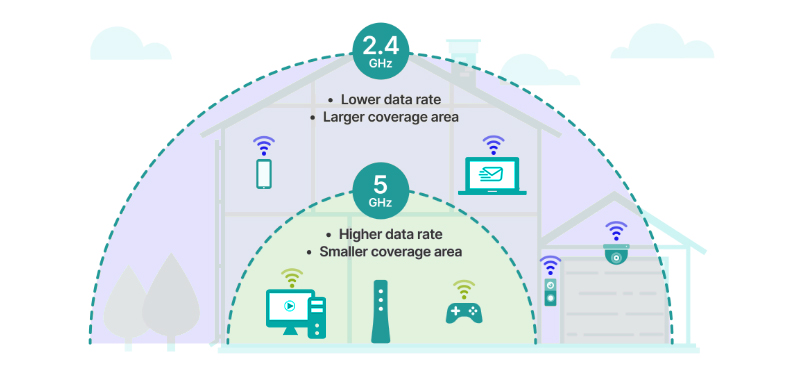
What is 5 GHz Band?
The 5 GHz band was introduced to solve the congestion and interference problems in the 2.4 GHz band. Compared to the 2.4 GHz, the 5 GHz band offers more channels and higher transmission rates that can support higher data throughput and faster network speeds. So, the 5 GHz band is ideal for applications that require high bandwidth, such as HD video streaming and online gaming. However, the 5 GHz band has weak signal penetration and a relatively small coverage area, with high attenuation when traveling through walls and other obstacles, so more access points may be needed to cover an entire region.
What is 6 GHz Band?
The 6 GHz band is a newer frequency band that enables higher data rates and lower latency. For example, the 6 GHz band offers excellent performance in scenarios where speed and latency are critical, such as virtual reality (VR). However, there are relatively few devices that support the 6 GHz band, and it is not as widely used as 2.5 GHz and 5 GHz.
Wireless Network 2.4 GHz vs. 5 GHz vs. 6 GHz, What is the Difference?
Speed in Wireless Networking
Speed is a critical factor in wireless networks. Generally, higher frequency means a faster network. Wireless networks in the 2.4 GHz band typically offer lower speeds. In contrast, wireless networks in the 5 GHz band are quicker, and the 6 GHz band is the most recently introduced band with the highest speeds.
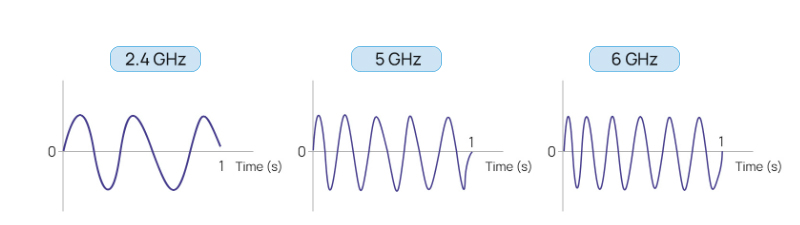
Range in Wifi Connection
The 2.4 GHz band has the most extended transmission range and can go through walls and other obstacles, making it excellent for covering large areas. However, the 5 GHz and 6 GHz bands have shorter transmission ranges and are suitable for high-speed networking needs in small areas. In practice, the higher the frequency, the faster the signal degradation of the wireless network, so more access points are needed to ensure signal coverage.
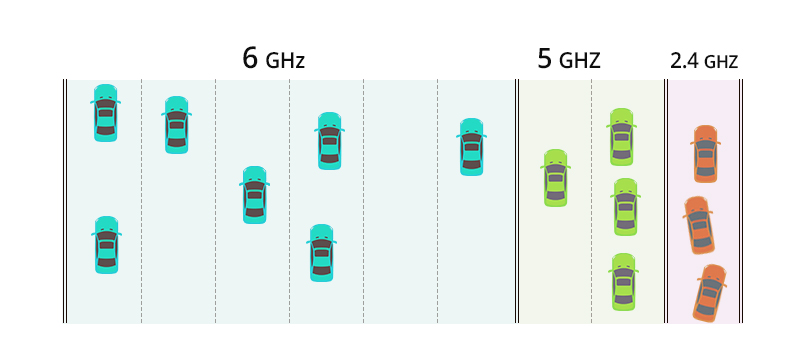
Interference in Wifi Network
The 2.4 GHz band has the largest number of devices and, therefore, the most serious interference, especially in densely populated urban areas, where signal interference is a particular problem. 5 GHz has relatively fewer devices and, therefore, less interference, but signal overlap still needs to be noted. 6 GHz, as the newest band, has the smallest number of devices and the least amount of interference and can provide a more stable network connection.
To help you better understand the differences between the 2.4 GHz, 5 GHz, and 6 GHz wireless network bands, the table below summarizes the key features:
How to Choose Between 2.4 GHz, 5 GHz, and 6 GHz for Wireless AP?
2.4 GHz: Wide Coverage and Compatibility
The 2.4 GHz band is ideal for situations that require a large coverage area and compatibility with many older devices. It has better penetration through walls and other obstacles, making it suitable for scenarios where high speeds are not required but wide coverage is needed, such as connectivity for smart home devices.
5 GHz: High speed and stability
If you need faster speeds and a more stable connection, especially in environments where network congestion can be an issue, choosing the 5 GHz band is a wise choice. Ideal for situations in the home or office where multiple devices are online at the same time and transmitting large amounts of data, this band reduces interference and improves network performance.
6 GHz: Innovation
The 6 GHz band offers the most advanced options in current wireless technology for high-end users and scenarios that require extremely low latency and ultra-fast connections. With more bandwidth and less interference, this band is ideally suited for future high-bandwidth requirements such as Virtual Reality (VR), Augmented Reality (AR), and other high-performance applications.
FAQs about These Three Wireless Frequency Bands in Wi-Fi Connectivity
Q: Is the 2.4 GHz Band Still Used?
A: Yes, it is. The 2.4 GHz band remains popular for various applications, such as baby monitors and home security systems.
Q: Does 6 GHz go through walls?
A: Wireless signals in the 6 GHz band are less capable of penetrating walls. The reason is that the ability of a wireless signal to penetrate is inversely proportional to its frequency. A higher frequency means a shorter wavelength of the signal, which means the signal can't penetrate walls as well. Therefore, while the 6 GHz band provides higher bandwidth and faster speeds, it does not perform well in terms of wall penetration and coverage.
Q: Should home WiFi be 2.4GHz or 5GHz?
A: If you live in a small home or apartment, the 5 GHz band may be more appropriate because it provides faster speeds and less interference. If you live in a large house or an environment with multiple walls, the 2.4 GHz band may be more appropriate because it provides broader coverage and better signal penetration.
Q: Can I change my WiFi from 2.4 to 5GHz?
A: Yes, you can change your WiFi from 2.4 GHz to 5 GHz if your AP (Access Point) supports dual-band operation.
Conclusion
In conclusion, understanding the difference between the 2.4 GHz, 5 GHz, and 6 GHz bands is critical to choosing the right wireless access point (AP.) The 2.4 GHz band provides broad coverage and penetration; the 5 GHz band is faster and has less interference; and the 6 GHz band offers the highest speeds for advanced applications. Choosing the right AP band for your specific needs ensures optimal performance and reliability of your wireless network. Whether you're more focused on coverage, speed, or innovation, choosing the right band will enhance your Wi-Fi experience for modern connectivity needs.












