Hub vs Switch: What's the Difference?
Hub vs Switch, are you confused? Do you find yourself wondering whether switches or hubs are better for your networking needs? You're not alone. Hubs and Switches are often used interchangeably, but they refer to two very different devices. In this article, we'll explore the differences between switches and hubs to help you determine which one is the right choice for your network. So, let's dive into the world of Switch vs Hub.
What is a network hub?
Definition of hub in networking
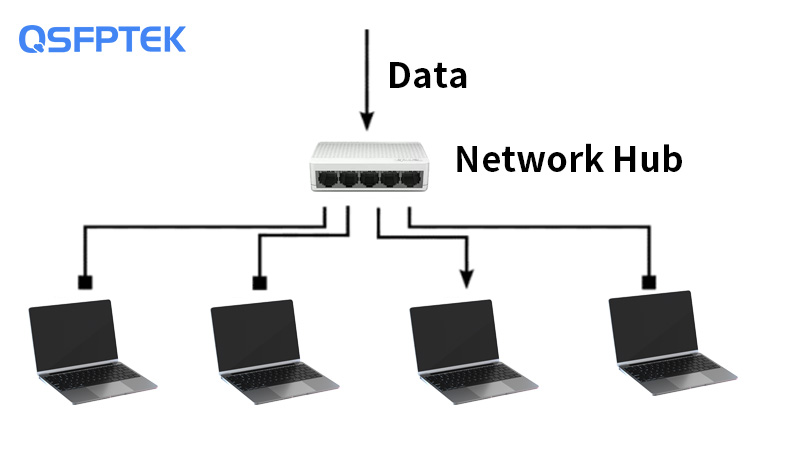
An Ethernet hub is a networking device that consists of multiple ports, with each port connected to a single Ethernet cable.
A network hub is a networking device that operates on the physical layer, the first layer of the OSI model. Unlike switches that operate in the data link layer, hubs connect multiple devices that send and receive data through it. It is a multiport repeater that comes in different variants, such as 4, 8, and 16 port hubs, and offers add-on functionalities, such as indicating any issues with the device. Acting as a central connection among all network equipment, ethernet hubs handle a data type called frames and allow forwarding of data between connected devices. A hub may be based on Ethernet, Firewire, or USB connections.
What does a hub do in a network?
The hub operates as a passive conduit, receiving data signals from a device on one port and broadcasting them out to all other ports except the source port. It does not analyze or manipulate the data, and lacks the ability to identify specific frames or determine where to forward them, unlike switches which maintain a table for this purpose. As a result, network traffic can become congested and performance may suffer, with only one device able to transmit at any given moment.
The Ethernet hubs device follow these basic steps:
Data transmission
When a device on the network wants to send data to another device, it sends the data to the hub.
Broadcasting
Network hub broadcasts the data to all other devices connected to it by transmitting the data out on all of its ports.
Data reception
The receiving device receives the data from the hub and processes it.
Data collision
If two or more devices attempt to send data to the hub at the same time, their data will collide and none of the devices will be able to receive the data.
Advantages of an Ethernet hub
Curious about the benefits of hubs? The main benefits of hubs are the following 5 points
Connectivity
The primary purpose of a hub is to facilitate network connectivity, allowing clients to connect and communicate with each other. Hubs utilize network protocol analyzers to enable this functionality.
Device Support
Ethernet hubs have the capability to connect different types of media simultaneously through a central hub. Even if the connected devices operate at different speeds, hubs can accommodate and support them.
Performance
Hubs are known for their minimal impact on network performance. This is due to their broadcast model of operation, which has a limited effect on the overall network.
Area Coverage
The coverage area of a network is often limited by distance. However, a network hub can extend the reach of the network, making communication across larger areas more accessible and convenient.
Cost
Compared to switches, hubs are significantly more affordable. This is primarily due to their simpler design. As a result, using hubs can help save costs, and they are widely available in the market.
Limitation of hubs
The following points are disadvantages of a hub
Collision Domain
The collision domain in hub-based networks is prone to collisions, which can disrupt packet transfers and lead to decreased network efficiency.
Half-Duplex Mode
Network hubs are limited to operating in half-duplex mode and cannot support full-duplex communication. In half-duplex mode, data can be transmitted in only one direction at a time, requiring the hub to constantly switch between transmit and receive modes.
Specification
A hub is not suitable for large networks such as token ring networks, as they need to share data among all connected devices. This limitation restricts their compatibility with certain network specifications.
Network Traffic
Hubs contribute to higher network traffic due to their broadcast nature. When a packet is received, it is broadcasted to all connected devices, resulting in increased network congestion.
Bandwidth Wastage
Ethernet hubs do not provide dedicated bandwidth for each device, leading to shared bandwidth among connected devices. When large amounts of data are transmitted, the available bandwidth can become occupied by a few devices, causing slower network speeds for other devices.
What is a network switch?
How to define a switch?
A switch, within the context of networking, is an efficient device that handles incoming data packets and directs them to their intended destinations within a local area network (LAN). Unlike a hub, a network switch operates at either the data link layer (Layer 2) or the network layer of the OSI Model, allowing it to support various packet protocols. In some cases, a Layer 2 switch is referred to as a bridge as it facilitates the transmission of frames containing data packets between nodes or segments of a network. Essentially, switches function as traffic controllers within a LAN, determining the path for data units (frames) as they traverse from one area of the network to another.
What does an Ethernet switch do?

With a switch, when A sends a message to B, only B will receive it, unlike a hub where the message would be broadcasted to all connected devices.
Have you ever wondered how switches work? The following content gives the answer
Packet Reception
An Ethernet switch operates at the data link layer and receives packets from devices with IP addresses. These packets are encapsulated within Ethernet frames.
Encapsulation
To transmit the IP packet across the network, encapsulation takes place, where additional bits are added to the front and back of the packet.
Processing Identifying Data
The Ethernet frame contains crucial identifying information in the header, including the source and destination MAC addresses. When the frame reaches the Ethernet switch, it reads this information and determines the appropriate port through which to forward the frame, ensuring it reaches its intended destination.
Packet Transmission
The Ethernet frame reaches the destination device, where it is received and the packet is extracted from the frame for further processing.
Advantages of an Ethernet Network Switch
The network switches have become a crucial component in modern networking systems, offering numerous advantages over traditional hubs.
Enhanced Network Bandwidth
Switches increase the available bandwidth of the network, allowing for faster data transfer and improved network performance.
Reduced Workload on Host PCs
By efficiently managing network traffic, switches offload the processing burden from individual host PCs, freeing up their resources for other tasks.
Improved Network Performance
Switches enable simultaneous communication between multiple devices by creating separate collision domains. This reduces network congestion and enhances overall network performance.
Reduced Frame Collisions
Networks utilizing switches experience fewer frame collisions. This is because switches create dedicated collision domains for each connection, ensuring efficient data transmission without interference.
Direct Connectivity to Workstations
Switches can be directly connected to workstations, providing a direct and dedicated connection for each device. This enables faster and more reliable communication between workstations and the network.
Limitation of switches
Despite their usefulness in networking environments, switches also possess certain limitations that need to be acknowledged.
Higher Cost
Switches are generally more expensive compared to network bridges, which can be a factor to consider when budgeting for network infrastructure.
Difficulty in Troubleshooting Connectivity Issues
When network connectivity issues arise, identifying and tracing the source of the problem within a switch can be more challenging compared to other network components.
Broadcast Traffic Challenges
Switches forward broadcast traffic to all connected devices, which can lead to increased network congestion and potentially impact network performance.
Vulnerability to Security Attacks
If switches are configured in promiscuous mode or lack proper security measures, they can be susceptible to security attacks such as IP address spoofing or unauthorized capture of Ethernet frames.
Handling Multicast Packets
Switches require specific design and configuration considerations to effectively handle multicast packets, which can introduce complexity in network setup.
Limitations in Broadcast Control
While switches can help limit broadcast traffic, they are not as efficient as routers in managing and controlling broadcast traffic within a network.
The difference between a hub and a switch
The table below outlines the the between a switch and a hub
Conclusion
Summary of hub vs switch: While hubs are simple and cost-effective, switches offer superior performance, scalability, and security. By choosing the right device based on specific network requirements, businesses can optimize their data transfer, minimize collisions, and enhance overall network performance. So, when comparing switch vs hub, it's clear that switches are the preferred choice for modern networks.










