Introduce Common Network Management on Managed Switches
Switches can be classified as managed or unmanaged. Usually, managed switches are controlled in three different ways: Serial Port Management (typically through RS-232), management through web browsers, and administration by means of network management software. These approaches correspond to the three common network switch management methods: They are CLI Management (console and Telnet), Web Management, and SNMP Management. This article provides a comprehensive review of the three switch management methods for managed switches. Let's dive in and learn more!
CLI Management
What is the CLI for Managed Switches?
The CLI serves as an easy-to-use platform that is primarily used to manage network devices. Through the CLI, users can seamlessly interact with various elements within a computer, hardware, network devices, operating systems, and other applications.
Despite advances in network management technologies and the emergence of other widely used management protocols such as SNMP, there are still many devices on our network that rely on the CLI as their sole or preferred method of management. Configuration tasks using the CLI have been streamlined through the use of scripts. As a result, the CLI has become the most common method of managing connectivity worldwide. As the Internet and IP networking grew in popularity, the CLI protocol expanded beyond serial connections to include TCP and other transport protocols. This expansion gave CLI users greater flexibility, allowing them to manage devices from remote terminals using the same CLI commands, rather than being limited to devices connected only through serial links. These management terminals, whether remote or local, began to be called "management consoles" or "management stations".
CLI Benefits
The Command Line Interface (CLI) offers several advantages:
Configuration Flexibility: The CLI allows you to create and modify configuration settings.
Component Management: The CLI makes it easy to create, update, and delete network components, devices, and database information.
Service Control: The CLI enables the initiation, termination, and suspension of network services.
Service Manipulation: The CLI provides control over services running on network devices.
Switching Component Control: The CLI enables the activation and deactivation of switching components within networks or conditional memory variables.
Property Inspection: The CLI allows you to view properties of network devices and specific components.
User-Friendly: The CLI can be either text string or character key-based, which enhances its usability. Any terminal interface, such as Telnet or serial port, serves as a CLI platform.
Web Management
Web Management, What Does It Mean?
Web management is to manage the device on the browser page, this kind of management is actually GUI (Graphical User Interface). The switch with web management has a specific IP address, which allows it to be managed through a web browser. (The management interface is the web page).
Managed switches can be managed over the web (web browser), but the switch must be assigned an IP address. This IP address is for managing the switch. In the default state, switches do not possess an IP address, and an IP address must be assigned through the serial port or other means before this management method can be enabled.
When a Web browser is used to manage the switch, the switch is equivalent to a Web server, except that the Web pages are stored in the NVRAM of the switch instead of the hard disk, and the Web program in the NVRAM can be updated by the program. When the administrator enters the IP address of the switch in the browser, the switch will pass the Web page to the computer like a server, which gives you the feeling of visiting a Web site, this way takes up the bandwidth of the switch, so it is called "In-band".
If you intend to manage the switch, you can click on the relevant functionality within the webpage and modify the parameters of the switch in the text box or drop-down list. Web management can be performed in the local area network, so it can realize remote management.
Advantages of Web Management
Web management can improve the functionality and simplify the administration of managed switches. These advantages consist of the following:
Configuration: Web-based interfaces offer user-friendly options for setup and configuration, enabling administrators to customize managed switches to meet network requirements.
Remote Management: Web management allows administrators to access and control managed switches remotely, enabling efficient management without needing to be physically present at the switch location.
Real-time Monitoring: Administrators can monitor switch performance, traffic patterns, and port statuses in real-time through web interfaces, aiding in prompt issue identification and resolution.
Centralized Control: Web-based platforms offer centralized control over multiple managed switches, simplifying network-wide configurations, updates, and policies.
Data Analysis: Collect and analyze data for valuable insights in decision-making.
SNMP Management
What is Simple Network Management Protocol?
Managed switches adhere to the Simple Network Management Protocol (SNMP), a set of international standards for managing network devices. SNMP is compatible with numerous operating systems, including Windows and Linux. It is also extensively employed in switches, routers, and other network equipment. SNMP is an in-band management method.
Elements and Structure of SNMP
To efficiently monitor network activity, SNMP operates within a well-structured architecture consisting of the following elements.
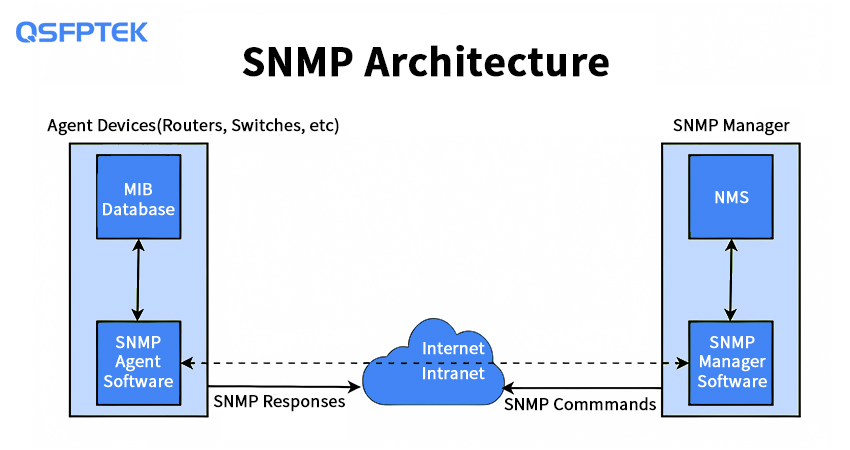
SNMP Manager: The SNMP manager is a software program functioning on a computer to oversee interactions between an agent and a network management system. Agents collect data from managed devices, store it in an MIB, and transmit it to the SNMP manager.
SNMP Agent: An application existing within managed devices, including hosts, bridges, routers, and more. This agent reacts to requests from administrators for data and operations and can dispatch unsynchronized messages to administrators in case of crucial events.
Managed Device: A management device refers to any hardware or software component with the capability to monitor and control network activities within a local area network (LAN). This encompasses devices like routers, switches, hubs, printers, firewalls, and more.
Management Information Base (MIB): The MIB functions as a database responsible for storing information regarding objects within the SNMP system. Each object is distinguished by a unique identifier termed its Object Identifier (OID). This OID serves to pinpoint an object within the MIB, with each OID having a corresponding value that signifies the object's condition or state in the MIB.
Versions of the SNMP Protocol
SNMP v1
SNMP v1, the original version developed in the 1980s, is often considered the least robust of the SNMP options. While it laid the foundation for network management protocols, it has limitations. SNMP v1 offers only basic security features and transmits data without encryption, leaving it vulnerable to potential breaches. This version was designed primarily for 32-bit counters, which limits the variety of data it can provide.
SNMP v2
In the 1990s, SNMPv2 emerged as an evolution of SNMPv1 to improve both performance and security. Although SNMPv2 addressed some of the shortcomings of its predecessor, it did not include encryption for data protection. In particular, SNMPv2 introduced improved methods for retrieving larger data sets through features such as Getbulkrequest. It also introduced support for 64-bit counters, addressing the needs of larger interfaces such as 10 Gigabit connections.
SNMP v3
The latest iteration, SNMP v3, maintains the core functionality of the protocol while introducing significant advances in security. By incorporating cryptographic measures, SNMP v3 significantly strengthens privacy and authenticity. This makes it ideal for providing secure access to devices while improving overall performance. SNMP v3 represents the most advanced version of the protocol, addressing today's security needs and providing an enhanced network management solution.
How does SNMP Work?
SNMP functions as a basic network management protocol designed for overseeing and controlling network-connected devices. This is achieved by establishing communication between the network equipment and the system that operates the SNMP agent. The agent is responsible for interpreting these communications into a standardized format, readable by software on the hosting computer. These interpreted messages are then relayed back to the SNMP manager.
Subsequently, a management station, typically a computer, processes this data. The computer commonly presents the information, such as through a web interface, enabling users to stay informed about their device activities. This interface provides real-time insights into device status.
The manager utilizes this data to generate reports. These reports are then dispatched to administrators who require updates on potential network device problems or concerns.
Why SNMP?
Enabling SNMP provides numerous benefits, including:
Design Simplicity: The primary advantage of SNMP is its simple design. SNMP's design enables easy network implementation, avoiding the need for complex settings.
Widespread Usefulness: A prominent strength of SNMP is its widespread popularity in the contemporary landscape. Virtually all major manufacturers of hardware, including switches and routers, incorporate SNMP support within their product offerings.
Scalability and Adaptability: SNMP has the advantage of scalability thanks to its elegantly straightforward design. This inherent simplicity makes it easy to update the protocols, ensuring that they always align with the evolving needs of future users.
Efficient UDP Transport: SNMP operates on the UDP transport protocol, a characteristic that endows it with resource efficiency and the capacity to manage simultaneous connections more effectively than TCP.
Conclusion
In conclusion, managed switches can be controlled through CLI Management, Web Management, and SNMP Management. CLI offers configuration flexibility and component control. Web Management provides remote accessibility and real-time monitoring via a web browser. SNMP Management enhances security and data retrieval. These methods collectively enhance network efficiency, control, and security. Administrators can choose the most suitable method based on their preferences and requirements, ensuring effective management of your network infrastructure.










