Understanding Packet Loss: Causes, Impacts, and Solutions
What is Network Packet Loss?
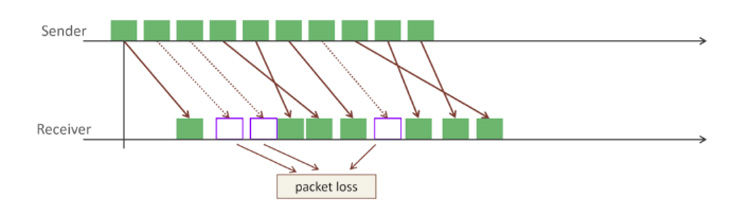
What Causes Packet Loss?
Network Congestion
Network congestion is one of the most common causes of network packet loss. When the amount of data transmitted in a network exceeds the network equipment's processing capacity or bandwidth limitations, the packets are dropped in midstream. For example, a large number of users accessing the Internet at the same time during high-traffic hours may cause the Internet service provider's routers and switches to become overloaded, thus dropping a portion of the packets to reduce the load.
Problems with Network Hardware
Network devices such as routers, switches, and network cards that are aged, damaged, or improperly configured may not be able to process or forward packets properly. For example, a damaged port on a switch may prevent some packets from being transmitted, or a malfunctioning network card may result in data loss during operation. In addition, physical connection problems, such as damaged network cables or loose connectors, can lead to unstable signals, which can cause packet loss.
Outdated or Faulty Software
Errors in the operating system or drivers of network devices may also cause data packet loss. For example, if there is a bug in the driver of a network card, it may cause packets not to be sent or received correctly. Software errors can also stem from misconfiguration, compatibility issues, etc.
Security Threats and Attack
Hackers can exploit security vulnerabilities in a network to cause malicious packet drops. For example, an attacker can compromise a device, such as a router or switch, and tamper with its configuration so that it intentionally drops packets during transmission. In addition, hackers may also use DoS attacks or DDoS attacks, which can cause the network to become overloaded and unable to handle normal data requests. This not only affects normal user access, but also leads to massive packet loss. In the case of such attacks, packet loss rates soar, network performance is severely degraded, and critical services may even be interrupted.
Signal Interference
In a wireless network, interference from electromagnetic waves may cause packet loss. For example, devices such as microwave ovens and cordless phones may interfere with Wi-Fi signals. In addition, physical obstacles (e.g., walls, metal objects) may block or weaken the signal.
Impacts of Packet Loss
Network performance Impact
Packet loss can significantly degrade network performance because lost packets must be constantly retransmitted, increasing latency. In addition, packet loss triggers jitter, making data transmission unstable. If packet loss continues to accumulate, network congestion increases, bandwidth is further consumed, and transmission speeds slow down. Severe packet loss may directly lead to data corruption and service interruption, affecting business operations.
User Experience Impact
First, it will cause slow loading or failure of web pages. When users browse web pages, the page loading speed becomes significantly slower, and sometimes some parts of the page cannot be displayed or cannot be opened at all. Secondly, video play will lag. When watching online videos, the screen may appear mosaic, splash screen and other phenomena, and the video will frequently lag or even interrupt. In addition, instant messaging drops, when using instant messenger, it may drop frequently, or prolong when sending messages, or even prompt login timeout. Finally, slow file download speed, when downloading files through the Internet, the download speed drops significantly and the file transfer time is prolonged.
How to Fix High Packet Loss?
Since the factors causing packet loss often cannot be eliminated, achieving zero packet loss is impossible. The goal should be to minimize the occurrence of packet loss rather than trying to eliminate it entirely. You can reduce packet loss by doing the following:
Increase Bandwidth
Increasing network bandwidth can reduce the likelihood of network congestion, thereby reducing the risk of data packet loss. Especially during peak business hours, sufficient bandwidth ensures smooth data transmission.
Update Hardware and Software
Regularly inspecting and replacing aging or damaged network equipment, such as switches, network adapters, fiber optic cables, etc., can effectively avoid data loss problems caused by hardware failure. On the other hand, regularly updating the operating systems and drivers of network devices can fix potential bugs and reduce data packet loss caused by software errors. In addition, proper device configuration and settings can also help avoid packet loss due to software issues.

Use Wired Connections
Because Wi-Fi connections are more prone to packet loss, use a wired Ethernet connection instead of Wi-Fi for better network performance.
Using QoS Settings
QoS can optimize bandwidth utilization, ensure the stability of key applications, and reduce data packet loss caused by insufficient bandwidth or network congestion.
Conclusion
Packet loss is very destructive, it can lead to performance degradation and poor user experience. Network congestion, hardware failures, software issues, security threats, and signal interference can all contribute to packet loss. We cannot completely eliminate packet loss, but we can effectively reduce the occurrence of packet loss and improve network stability and performance by increasing bandwidth, updating equipment and software, and optimizing network settings.











