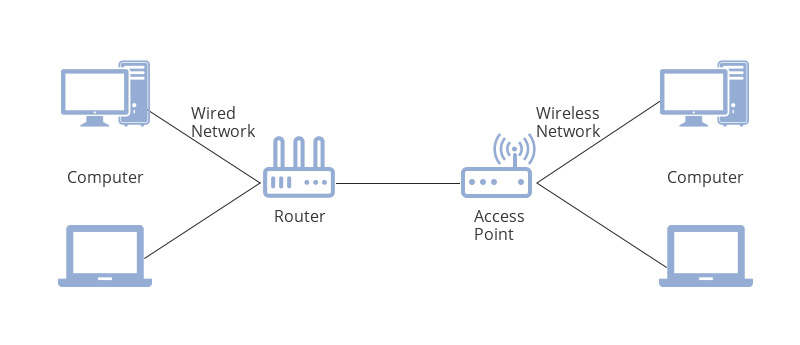What is a Wireless Access Point?
A wireless access point (AP) in networking is a vital component of wireless technology, extending wired network connectivity to wireless devices like laptops and smartphones via Wi-Fi. Often used with routers or switches, APs create wireless local area networks (WLANs) for greater mobility, eliminating the need for wired connections. They find wide applications in homes, businesses, schools, and public spaces, with diverse designs to suit various needs. This article will explore the workings and significance of wireless access points in modern wireless communication.
What is a Wireless AP?
Definition of Access Point
An access point (AP) is a standalone device that allows wireless devices, such as laptops, to connect and communicate with a wired computer network, serving as a bridge between wired and wireless networks. Its primary function is to allow wireless devices to connect to a wired local area network (LAN) or the Internet. Essentially, an access point acts as a communications hub, facilitating the exchange of data between wireless clients and the wired network infrastructure.
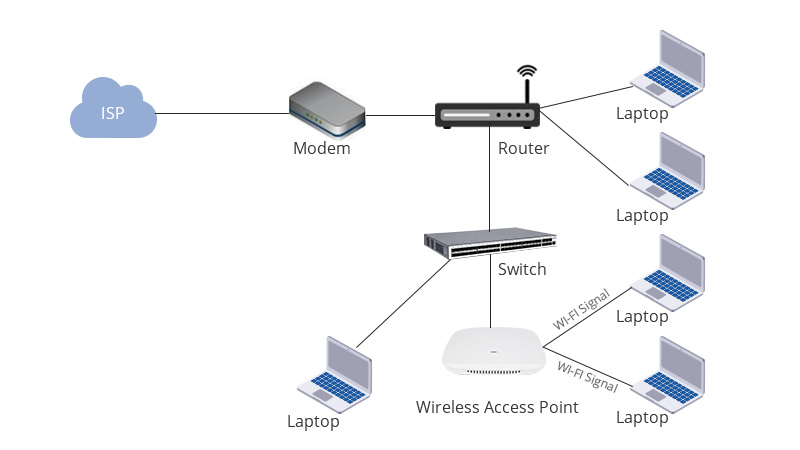
Access points are commonly found in homes, offices, public spaces, and various other environments where wireless connectivity is required. They provide a point of access for users to join the network securely, typically through a Wi-Fi network. The configuration and management of access points are essential for optimizing network performance and ensuring seamless connectivity. These devices play a pivotal role in the modern world's wireless connectivity, allowing us to access information and resources with unprecedented convenience.
What Are the Applications of Access Points in Networking?
The use cases for access points have continued to grow in recent years, and the following are common applications for access points.
The rise of hybrid workspaces is driving the need for advanced wireless APs as organizations transform their office layouts into more versatile collaborative environments. These spaces require Wi-Fi access that can adapt to the fluctuating number of people in the office on any given day.
Restaurants and other public venues can employ network APs to expand their wireless coverage, ensuring a broader reach for their guests.
Locations like open-air shopping centers can introduce APs as an enticing amenity to draw remote and hybrid workers, encouraging them to work there for the day and patronize their stores.
Remote workers with spacious homes or those desiring to work in their backyards represent a burgeoning market for access points.
Condominium and apartment complexes can incorporate network APs as a part of their broadband internet access service, providing residents and visitors with complimentary access or including it as part of their fees or rent.
How Does a Wireless Access Point Work?
Access points establish a direct link with a network switch or router via Ethernet or data cables, facilitating WAN connectivity. Once connected to the switch or router, they create wireless networks operating at both 2.4GHz and 5GHz frequencies, enabling wireless devices to establish connections. This effectively broadens the reach of internet access, surpassing the confines of a single router.
Numerous network access points can be strategically positioned within the same network, facilitating the expansion of your Wi-Fi coverage across a broader physical expanse. Access points serve as valuable extensions for networking capabilities, catering to businesses, large residences, areas plagued by connectivity challenges, and locales teeming with concurrent wireless device connections.
What Is the Difference: Wireless Access Points, Routers, and Wi-Fi Extenders
AP vs. Routers
In general, wireless routers are employed in residential settings and small enterprises, where a single integrated access point (AP) and router suffice to offer internet connectivity to wireless-capable devices. Conversely, wireless APs find their primary application in larger corporate environments and expansive venues, necessitating the deployment of multiple access points to cater to the connectivity needs of numerous users. The quantity of required access points escalates in direct proportion to the volume of network users and the physical expanse of the network.
Wi-Fi AP vs. Wi-Fi Extenders
Wireless access points (APs) are traditionally deployed in larger enterprise environments and large venues where multiple access points are essential to meet the connectivity needs of a variety of users and their connected devices. The home office networking landscape has evolved, marking a departure from the days of wired routers and Ethernet cables. Network APs are now finding their way into the home office market to meet the needs of large residences. Some individuals are using wireless APs to extend Wi-Fi coverage to their outdoor properties. In contrast, Wi-Fi extenders work by retransmitting the router's signal, extending Internet coverage, and creating a secondary network. While extenders are a common choice for expanding home office networks, they are limited in their capacity to support a limited number of devices at any given time.
Advantages of Network AP
Increased User Accessibility
Typically, a standard wireless router provides access for about 10 to 20 users or devices on the network. In contrast, a Wireless Access Point can support a much larger user base, from 50 to well over 100 users or devices with network access. This is made possible by the AP's enhanced signal transmission and reception capabilities, which enable it to effectively support high usage levels.
Extended Signal Coverage
Wireless routers typically have a range of about 10 to 12 meters. In contrast, a wireless access point extends its range significantly, covering distances of 100 to 300 meters or more. This extended range is especially beneficial for large offices or sprawling buildings commonly associated with larger enterprises. With a wireless access point in place, users can seamlessly navigate and roam across this extended network, providing a more versatile and efficient connectivity experience.
Adaptable Network Configurations
Wireless networks extend beyond the home and often include numerous wireless devices and different network configurations tailored to the specific needs and environments of commercial sites.
Mobility
Individuals can maintain network connectivity even while on the move, ensuring uninterrupted access. QSFPTEK offers in-wall and ceiling-mounted access points, both of which ensure uninterrupted network connectivity.
Limitations of Wi-Fi Access Points
Cost considerations
Wireless access points tend to be more expensive, especially in large enterprise networks where multiple network APs are required. As the size of the network increases, so do the costs. As a result, cost control is a primary concern for enterprises, which often prevents some users from opting for wireless access points. In such cases, they may turn to home routers with limited capabilities as a more budget-friendly alternative.
Limited stability
Wireless networks, which rely on the air as a transmission medium, often exhibit less stability and slower performance than wired networks, which use physical cables to transmit data. This discrepancy is particularly noticeable in WLANs, where the presence of multiple devices can contribute to reduced speed and reliability. In addition, wireless signals are susceptible to interference from various obstacles, including heavy rain, solid walls, gates, storms, high winds, large crowds, and more. Signal strength is also dependent on the specific location where the wireless network is deployed, further affecting its stability.
Reduced security
Wireless networks are generally considered less secure than their wired counterparts because they rely on radio waves to transmit data. This makes them vulnerable to potential eavesdropping or interception by unauthorized individuals or hackers on the network.
Conclusion
In summary, wireless access points are essential components of modern wireless networks, providing flexibility, extended coverage, and mobility for users. However, it's important to consider potential drawbacks such as higher costs, signal stability issues, and security concerns when deploying them. Network access points remain valuable tools for enhancing wireless connectivity in diverse environments, addressing specific network needs, and adapting to the evolving wireless landscape.