Ultimate Guide to LAN Cable
LAN cables are an integral part of network setups worldwide, facilitating connections between network devices and enabling the sharing of files, data, and information within home or business networks. Whether at home, in offices, or across vast enterprise networks, the backbone enabling these connections is often attributed to LAN wires. This blog post aims to provide a comprehensive guide to enhance your understanding of LAN cables.
What Is LAN and LAN Cable?
A LAN, which stands for Local Area Network, refers to a network that connects devices within a limited geographic area, such as a home, office, or building, enabling the sharing of resources like files, printers, and internet connections among connected devices. To establish a physical connection within a LAN, LAN cables, also known as Ethernet cables or network cables, are used.
Then what is a LAN cable? It typically comprises copper or fiber optic wires enclosed in a protective jacket. It transmits data signals between devices, facilitating the transfer of information and enabling communication within the network. LAN wires come in different categories, such as Cat5e, Cat6, and Cat7, each offering varying speeds and capabilities to meet diverse network requirements. LANs can be set up simply by using an Ethernet cable, and these cables play a crucial role in linking computers and hardware, especially over short distances, to establish a LAN.
The distinction between LAN cable and Ethernet cable can confuse many people. In reality, Ethernet cables can be considered one of the LAN cable types. The following sections will provide an overview of the various types of LAN wires available.
The Different Types of LAN Cable
There are three primary types of LAN cables: coaxial cable, copper twisted pair, and fiber optic cable. These three LAN wires possess distinct designs and functions that facilitate network connections.
Coaxial Cable
When it comes to connecting your modems to your Internet Service Provider, coaxial cables are commonly utilized. These cables enable data transmission between the two devices, granting your network access to the internet. Coaxial cables are preferred by many due to their shielded design, which allows the center conductor to transmit data efficiently while safeguarding it against damage and interruptions.
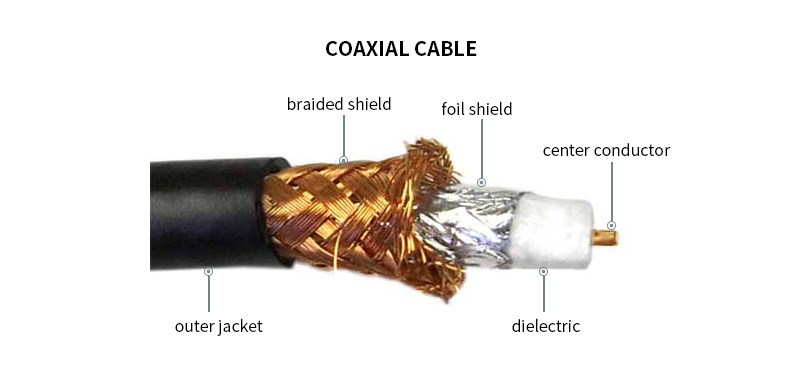
Copper Twisted Pair
Copper twisted pair cables are commonly used to connect devices such as computers, routers, switches, and IP cameras. It consists of two insulated copper wires twisted together to reduce interference. In business settings, Shielded Twisted Pair (STP) cables are used with a shielding material for grounding, while in residential connections, the unshielded twisted pair (UTP) is typically used. These cables are cost-effective and reliable for connecting devices in a local area network (LAN) or extending network connections over longer distances.
Twisted pair Ethernet cables can be categorized as Cat5e cable, Cat6 cable, Cat6a cable, Cat7 cable, and Cat8 cable. Know more information through this excellent article: Comprehensive Tutorial of Cat5e vs Cat6 vs Cat6A vs Cat7


Fiber Optic Cables
Fiber optic cables are thin glass or plastic fibers stranded that transmit data using light pulses. They offer exceptional speed, efficiency, and reliability. These cables carry large amounts of information over long distances while minimizing loss and interference. With a core surrounded by reflective cladding, they maintain signal integrity. Fiber optic cables are widely used in telecommunications, internet connectivity, and various industries. They provide high-speed, end-to-end connections that outperform copper wire. Leveraging the speed of light, they enable faster, more reliable transmission with larger bandwidth, ensuring minimal internet slowdowns even during peak usage because fiber optic cables allow for dedicated signal transmission without sharing with other network users.
The Factors to Consider When Choosing a LAN Cable
When selecting a suitable LAN cable, it's essential to consider several factors that align with your performance and range requirements. Here are the key factors to keep in mind and the steps to help you how to choose a LAN cable:
First, evaluate the speed of your home or office network to ensure optimal network performance. An outdated LAN cable can severely hamper connectivity if your internet speed reaches 1Gbps. Conversely, for slower connections ranging from 10 to 20 megabits per second, a Cat 5 cable or a newer model would suffice. "Cat," short for "Category," denotes the cable's supported specification version indicated by the numerical value following it. Considering these factors, you can select a LAN wire that aligns with your network's speed requirements, ensuring reliable and efficient data transmission.
Secondly, choose the correct LAN cable specification: Shielding Options: Decide whether you require shielded (STP) or unshielded (UTP) cables. Shielded cables provide better protection against electromagnetic interference in environments with high electrical noise. Cable Length: Determine the required cable length for your network installation. Longer cable runs may require specific cable specifications or signal boosters to maintain optimal signal integrity. Transmission Speed: Assess your desired transmission speeds. Longer LAN cables typically experience slower transmission speeds compared to shorter ones. Remember that the 100-meter rating primarily applies to large professional projects.
Finally, when choosing LAN wires, prioritize robust options supporting faster network speeds and future-proof your setup. This is particularly crucial as modern routers are faster, more capable, and enable enhanced network performance. To ensure reliability and optimal performance, consider reputable brands that offer high-quality LAN cables. Reading reviews and seeking recommendations from trusted sources can also help you decide on the best LAN cable for your needs.
LAN Cable vs Wi-Fi, Which Is Faster?
While Wi-Fi speeds have improved significantly with standards like 802.11ac and 802.11n, offering speeds up to 866.7Mb/s and 150 Mb/s, respectively, using a plugged-in LAN cable for internet access remains superior and faster than Wi-Fi.
Ethernet connections through LAN cables can provide even faster speeds, reaching up to 10Gb/s with a Cat 6 cable. The maximum speed of your LAN wires depends on its type, but even the commonly used Cat 5e cable supports speeds up to 1Gb/s. Unlike Wi-Fi, LAN cable speeds remain consistent.
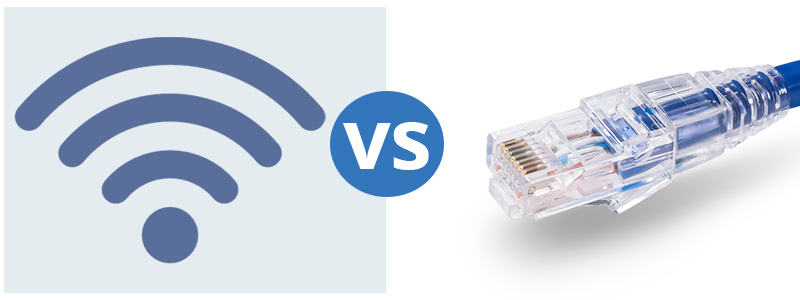
When considering Internet activities, the primary factor is the speed your Internet Service Provider (ISP) offers. However, LAN wires have a unique advantage when transferring files between devices on your network. If you need faster file transfers between computers within your household, a LAN cable surpasses Wi-Fi. Since file transfers occur within your local network and are not reliant on your internet connection type, the maximum speeds are determined by your local network hardware.
Conclusion
In this article, we provided a comprehensive overview of LAN cables, their functions. They are commonly used to connect wireless routers or network switches to various network devices. By delving into the detailed introduction presented here, you will gain valuable insights on selecting the most appropriate LAN cable for your needs. Should you require further assistance or have any inquiries regarding the selection of the right LAN cable type, please feel free to reach out to QSFPTEK at [email protected]. Our team will be delighted to provide you with additional information and support.










