What is Rack Cable Manager and Why You Need it?
When talking about data communications, switches, servers, and other networking equipment are viewed as necessary devices. However, as a support for maintaining a well-organized rack space efficiently, the cable management system also plays an important role in the ever-complex networking environment. If you are a network operator, you may have seen the messy incoming and outgoing cables in the server room, scattered on the ground. It is a headache to figure one from the other when you need to troubleshoot a certain cable. This is where the cable management function. This post will focus on one of the cable management accessories — cable managers.
What is Cable Manager for Rack?
Cable managers are components used for the cable management system to organize and manage large quantities of cables. It is typically mounted in the 19’’ server rack or cabinet in the data center rooms, designed to provide structured pathways for cables or fibers. The rack cable manager is a significant accessory for creating high-density structured cabling solutions.
Why Do You Need Network Cable Managers?
Given that rack cable organizers are not active data communication devices, why are they necessary? Other than keeping cable ends organized and making the rack space neat, some of the other reasons are listed below:
• Safety: Electromagnetic crosstalk or interference may occur when multiple cables are tangled together. Cable managers route different strands of cable wires in and out from separate paths, which can effectively isolate interferences. Improper managing cables also lead to possible cable damage or tripping hazards.
• Airflow and Cooling: The cable managers keep cables well-organized by routing them in the right place, creating abundant space for good airflow and effective cooling.
• Troubleshooting or Maintenance: A well-organized rack makes easy cable terminals identification when repairs, replacement, upgrades, or any other changes are in hand, this will save much time and effort.
What are the Type of Cable Managers for Rack?
From the point of view of orientation, cable managers are classified into two types: horizontal cable managers and vertical cable managers.
Horizontal Cable Managers
The horizontal wire manager is installed in the server rack or network cabinet in the horizontal direction, providing horizontal pathways for cables running in or out from the patch panels.
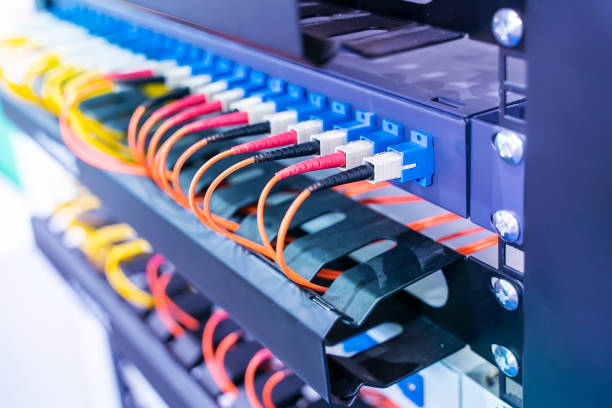
Vertical Cable Managers
Vertical cable managers are mounted in the rack vertically, routing cables alongside the rack wall from the top to the bottom.

According to the rack space that cable managers occupy in the vertical orientation, cable managers have RU segmentations.
XU Cable Managers
Common in the market are: 0U cable managers, 1U cable managers, 2U cable managers, 5U cable managers, and 45U cable managers.
XU refers to how many rack units the cable manager occupies vertically. For instance, the 1U horizontal cable manager is installed just below the switch device on the rack, so it costs 1 another unit of rack space. However, the 0RU cable manager is a special one, it is installed in the front of the switch front panel, sharing the same unit of space of the switch device. 0U cable managers are horizontal only.
Besides, cable managers have various appearances and styles, such as finger duct cable manager with cover, D-ring cable managers, cable lacing bar, cable management brush strip, and cable manager bend radius finger.
How to Use Cable Managers?
Cable managers can be easily installed by using screws and installing tools, such as a screwdriver or drill. The following is a installation guide for horizontal cable managers:
1. Decide the install position: Choose a appropriate position in the rack to install the cable manager. Common places are in front or back of the rack.
2. Prepare the installing tools: M6 nuts, M6 screws, screwdriver or wrench.
3. Install the cable maanger: Hold the cable manager horizontally, aligning the installation hole with the rack. Use M6 screws and screwdriver to fix the cable manager onto the rack. Double check it is firmly fastened to the rack.
4. Manage Cables: Open the manager cover (if it has), route the cables from the rack device to the finger duct, adjust to make sure the cables are well-organized and avoid cross winding. Consider using other cable management accessories such as cable ties to maintain a tidy and clean rack space.
Please watch the video to learn how to mount the cable manager to the rack and how to use it to manage dozens of Cat6 cables.
QSFPTEK Cable Managers Solution
QSFPTEK provides a full range of cable management solutions, including cable managers, cable patch panels, cable ties, etc. The following are three popular horizontal cable managers. Please contact [email protected] for a quotation.












