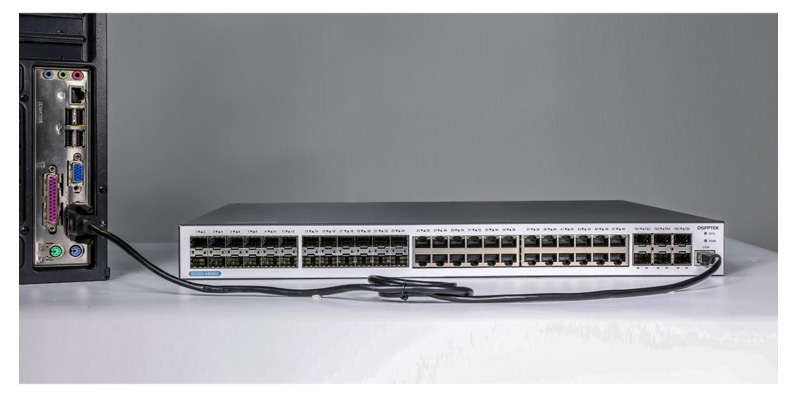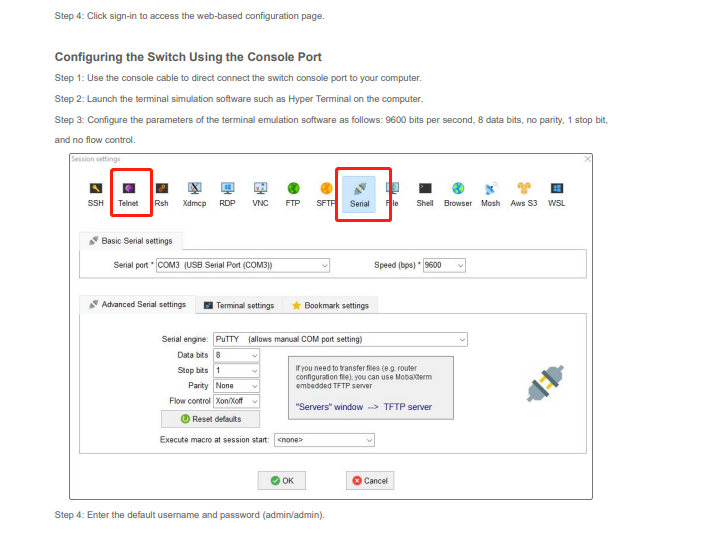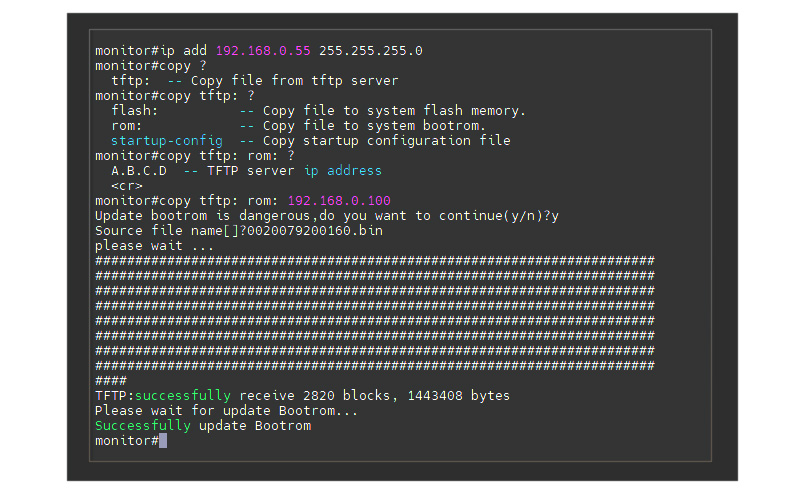What Is CLI of a Data Switch and How to Access it?
What is CLI interface of a Data Switch?
CLI meaning Command Line Interface, is a text-based user interface that allows users to configure, manage, and monitor the operation of a data switch by entering specific commands. Serving as a multifunctional control panel, the CLI facilitates the adjustment of various network configurations, ranging from basic port settings to more intricate quality of service implementations. Unlike graphical interfaces, the CLI typically operates solely via keyboard input, allowing users to interact with the system in a streamlined manner. Also known as a character user interface, it fosters seamless information exchange and resource allocation across different components such as computers, hardware devices, network devices, operating systems, and applications, thereby supporting the development of high-performance networked systems.
Significance of CLI for Configuring and Managing Data Switches
The CLI holds significant importance in switch operation, primarily in two critical domains: configuration and management.
High-Performance Configuration Control
Efficiently configuring data switches is essential for ensuring optimal network performance. With CLI, network users are able to implement precise and granular control over switch settings. They can modify parameters, such as Quality of Service (QoS) settings, VLAN configurations, and routing protocols, to meet the specific needs of their network. CLI's text-based nature allows for exact command entry, minimizing the risk of misconfiguration and maximizing switch performance. Additionally, CLI supports scripting, enabling the automation of complex configuration tasks. This level of control and automation ensures that data switches operate at peak efficiency, delivering fast and reliable network service.
Efficient Remote Operation Management
In today's distributed and interconnected world, the ability to manage data switches remotely is of paramount importance. The command line operating system offers an efficient solution for remote operation management. Administrators can access the CLI from anywhere with a secure network connection, making it possible to monitor, configure, and troubleshoot switches without being physically present at the device's location. This remote capability is invaluable for managing geographically dispersed networks, reducing downtime, and responding swiftly to issues as they arise. With CLI's support for secure communication protocols like SSH, remote management can be conducted securely, safeguarding sensitive network data. In summary, CLI's efficient remote operation management empowers administrators to maintain network health and performance regardless of physical distance, ensuring uninterrupted connectivity and business operations to enhance overall network reliability.
How to Access the CLI Interface of a Data Switch?
Utilize Console for CLI Access
The following shows the CLI configuration of S5300-48M6X from QSFPTEK.
Step 1: Prepare the connected devices including A computer or terminal with a serial port or USB-to-serial adapter.A rollover console cable (typically provided with the switch) to connect your computer to the switch's console port.
Terminal emulation software (e.g., PuTTY, Tera Term, HyperTerminal).
Step 2: Connect one end of the rollover console cable to the console port on the switch.
Connect the other end of the cable to the serial port on your computer or to a USB-to-serial adapter, if necessary.
Step 3: Configure Terminal Emulation Software-Open your chosen terminal emulation software. Configure the software to use the correct serial port (COM port) that your cable is connected to.
Set the serial communication parameters. Common settings are 9600 baud rate, 8 data bits, 1 stop bit, and no parity, but you should check the switch's documentation for the specific settings it requires.
Step 4: Power On the Switch- Ensure that the network switch is powered on.
Step 5: Access the CLI-Once you've configured the terminal emulation software and the switch is powered on, you should see the switch's boot-up process and eventually reach the CLI prompt.
If prompted, enter the appropriate username and password to access the switch's command line interface.
Step 6: Use the CLI-You are now connected to the switch's CLI port and can enter commands to configure and manage the switch. Refer to the switch's documentation for specific commands and configurations.
Establishing Access to the CLI Switch via Telnet
Step 1: Setting Up Your Environment - Ensure your computer is linked to the same network as the switch and confirm the switch's accessible IP address.
Step 2: Opening a Terminal Emulation Software - Use a terminal emulation program, such as PuTTY, Command Prompt, or Terminal, to support Telnet connections.
Step 3: Launching the Telnet Session - Initiate the Telnet connection by selecting the appropriate option within the emulation software.
Step 4: Entering the IP Address - Input the switch's IP address when prompted to establish the Telnet connection.
Step 5: Initiating the Connection - Begin the Telnet session by selecting "Open" or using the relevant command in your software.
Step 6: Logging In - Upon connection, the Telnet session will prompt you to enter your switch's username and password.
Step 7: Accessing the CLI - After successful login, the CLI interface will be accessible, allowing you to execute necessary configuration, monitoring, and management commands.
Accessing the CLI Interface Through SSH
Step 1: Preparing Your Environment - Ensure your computer is connected to the same network as the switch and verify the switch's reachable IP address.
Step 2: Opening an SSH Client - Use an SSH client program like PuTTY, OpenSSH, or other third-party options.
Step 3: Launching the SSH Session - Open your preferred SSH client to begin the process.
Step 4: Configuring the SSH Session - Specify the switch's IP address as the host within the SSH client and choose SSH as the connection type.
Step 5: Initiating the Connection - Commence the SSH session by selecting "Open" or using the appropriate command in your SSH client.
Step 6: Logging In - Enter your switch's username and password or follow the prompts for public key authentication if applicable.
Step 7: Accessing the CLI - After successful authentication, you can now utilize the switch's CLI to execute necessary customization, oversight, and handling commands.
GUI vs CLI, What’s the Difference?
Appearance and Operation Mode
When it comes to the appearance and operation mode, GUI and CLI represent two contrasting approaches in computer interfaces. Graphical User Interfaces (GUI) are characterized by their visual elements, including windows, buttons, icons, and menus. Users interact with these elements through a mouse or touch-based input. Conversely, Command Line Interfaces (CLI) rely on text-based input, where users type specific commands to process the tasks, and the system responds with text output.
Control and Automation Capabilities
Graphical User Interfaces (GUI) and Command Line Interfaces (CLI) stand apart in terms of their control and automation capabilities. GUI provides control, it's more suitable for regular users and those less familiar with coding. In contrast, CLI offers enhanced control and automation options through text-based commands. It's the preferred choice for experienced users, including IT professionals and developers, who rely on scripting to automate complex tasks, ensuring precision and efficiency in system management.
Speed and Efficiency
Graphical User Interfaces (GUIs) and Command Line Interfaces (CLIs) offer contrasting methods for interacting with computers. GUIs prioritize user-friendliness through a step-by-step clicking process, making them popular among novices, but they can be slower for complex tasks. Conversely, CLIs employ direct text commands, enabling swift and accurate execution, making them more suitable for efficient operating systems and network devices.
User-friendly and Accessible
GUI and CLI offer distinct experiences in user-friendliness and accessibility. GUI is user-friendly, with a visually intuitive interface featuring windows and icons, making it approachable for users with various technical skills. It simplifies complex tasks through point-and-click interactions, making it easy for regular users. Conversely, CLI, while less user-friendly initially due to its text-based interface, excels in efficiency and precision, catering to experienced users who require control and automation for tasks like scripting. It's essential for IT professionals, developers, and system administrators with specialized expertise in configuring, troubleshooting, and system management.
Differences in Application
When comparing Graphical User Interfaces (GUI) and Command Line Interfaces (CLI), it's crucial to recognize their distinct applications. GUI, with its graphical elements, offers user-friendliness and accessibility for general computing tasks. In contrast, CLI, with its text-based input, is preferred by IT professionals and developers for precise control and automation, especially in tasks like system configuration and administration.
Conclusion
In conclusion, the CLI of a data switch is crucial for efficiently managing and configuring network switches. It allows direct access to the switch's system, enabling administrators to execute commands for configuration, monitoring, and troubleshooting. By connecting through a terminal emulator or SSH client, users can input commands and receive prompt feedback, ensuring smooth control over network operations. If you are interested in a command line switch, free to contact QSFPTEK's CCIE/HCIE engineers at [email protected].