What Is a PCIe Card? The PCIe Express Network Interface Card Selection Guide
With the increasing demand for bandwidth, flexibility, and network device performance, the PCIe standard has gradually become one of the key technologies. Since its introduction in 2001, PCIe technology has been developed and is widely used in various types of network equipment, of which the PCIe card (PCI Express card) is undoubtedly an important part. In this blog, you can learn PCIe cards in detail to help you better understand this technology.
What Is a PCIe Card?
PCI (Peripheral Component Interconnect) is a computer bus standard which are used for connecting external devices to a computer. Originally developed by Intel in 1990, the PCI standard gradually became widely used in the computer field after five years of development and improvement. Today, PCI and its related standards are maintained by an industry organization called PCI-SIG (PCI Special Interest Group). As a universal connectivity standard, PCI is designed to support a variety of external hardware, including graphics cards, audio cards, and network cards.
As technology advances, the PCI standard is continually being updated with new features and performance enhancements, covering a variety of bus speeds and bus widths. PCIe (PCI Express) is the latest in this series of standards and is designed to replace the earlier PCI, PCI-X, and AGP bus standards. PCIe not only retains backward-compatible software support but also greatly increases bandwidth and provides greater flexibility than PCI.
The PCIe standard has gone through several iterations, with each update bringing performance improvements and the addition of new features. PCIe 1.0 was first released in 2003, followed by several versions as bandwidth requirements grew. To date, there have been six versions of the PCIe standard: PCIe 1.0, PCIe 2.0, PCIe 3.0, PCIe 4.0, PCIe 5.0, and PCIe 6.0. PCIe 7.0 is expected to be available in 2025.
PCI Express card refers to any adapter expansion card which plugged into a motherboard and is specifically designed to connect via a PCIe slot. Specifically, PCIe-based expansion cards plug directly into PCIe-compatible motherboard slots. Different types of expansion cards can be used for a variety of functions such as network adaptation, graphics cards, USB port expansion, and more.
PCIe cards come in five different physical sizes: x1, x4, x8, x16, and x32. The numbers represent the number of transmission lines on the card. The greater the number of transmission lines, the larger the size of the card (although x32 cards are not common).
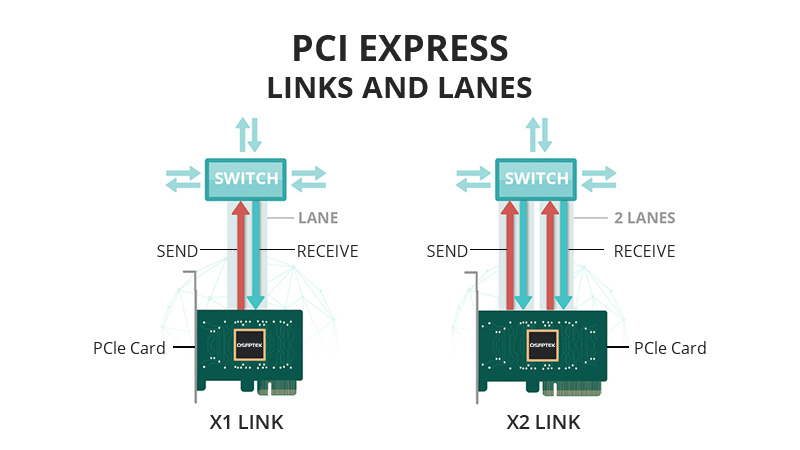
In short, a PCIe card is a network card which can insert into the motherboard of a host, server, or network device with a PCIe interface to expand the ports of the device. With these expansion cards, the system's data transfer capability can be enhanced. Nowadays, almost all motherboards are equipped with slots suitable for PCIe cards, and the width of the slots usually matches the width of the card or is slightly wider.
How Do PCIe Cards Work?
Unlike a traditional bus, a PCIe card enables multiple point-to-point connections through a switch to efficiently manage and control the flow of data. When a PCIe card is inserted, a logical connection called a 'link' is established between the card and the slot. This link allows for efficient data transfer and request response between the two PCIe ports. As an example, PCIe slots typically have different lane configurations, each containing multiple data transfer lines. For example, the x2 link contains four signal lines, one pair of which is used to transmit data and another pair of which is used to receive data.
Why Choose A PCIe Card?
Prior to the introduction of PCIe cards, there were two main types of network cards on the market: PCI cards and PCI-X cards. In comparison, PCIe cards offer significant improvements in circuit design and connectivity, as well as superior performance, making them the most common choice on the market. If you are interested in why PCIe cards are so popular, you can refer to the 'PCI VS PCI-X VS PCI-E' article to learn more about the advantages of this technology.
What Are The Types of PCIe Cards?
There are various types of PCIe cards, which can usually be categorized from two perspectives: specification and version.
Classification by Specification
The specification of a PCIe card is mainly expressed by the 'number of channels.' Common specifications include x1, x4, x8, x16 and x32. The higher the number of channels, the stronger the card's transmission capability, but the x32 specification of the card is rare, generally used in x1 to x16 cards. For example, an x4 card has four channels, while an x16 card has more channels for higher data transfer needs.

PCIe cards fit into slots of their physical size or larger (x16 max), but not into smaller slots; e.g., x16 cards do not fit into x8 slots. Manufactured PCIe cards also vary in size: full-height bracket - 115.95 mm, low-profile bracket - 79.20 mm, full-length - 312 mm, half-length - 175.26 mm. In practice, the PCIe card needs to match the PCIe slot in the host or server. In some cases, if there are not enough slots, the card can be inserted into a wider slot, such as inserting an x8 card into an x16 slot, but then the card will operate in x8 mode, and data transfer speeds will not be increased as a result.
Classification by Version
The PCIe standard is gradually replacing the older AGP, PCI, and PCI-X standards. Since its introduction in 2002, PCIe has gone through several version updates to continuously improve bandwidth and transfer speeds. Currently, we mainly see the following versions: PCIe 1.0, PCIe 2.0, PCIe 3.0, PCIe 4.0, and PCIe 5.0. Each version doubles the transfer rate of the previous version, and PCIe 6.0 is already in development and is expected to be released in the future.
It's important to note that all versions of PCIe cards are backward compatible, meaning that different versions of PCIe cards will work fine on lower versions of motherboards, but data transfers will take place at the rate of the lowest version.
How to Choose The Right PCIe Card?
If you are not quite satisfied with your existing network equipment, a PCIe card is certainly a good choice, considering the need for higher performance or more flexible expandability. However, before making a purchase, you need to make sure that your device has at least one available PCIe slot. There are a few key factors to consider when choosing one:
PCIe card version and slot width: Make sure the PCIe card you choose is compatible with your existing device.
Protocol support: For example, protocols such as RDMA, RoCE, iSCSI, and FCoE are supported.
Controller chip: Controller chips from brands such as Intel, Broadcom, Mellanox and Realtek are the current mainstream choices.
Besides these, transmission speed, number of ports, OS support, brand, and budget are also considered.
Conclusion
As network technology continues to advance, the performance and application scenarios of PCIe cards are also expanding. From PCIe 4. x to PCIe 6. x, and even the upcoming PCIe 7. x, they are undoubtedly driving a revolution in the entire field of network equipment and data processing. Whether in game consoles, servers, or high-end network equipment, PCIe cards will continue to play a vital role, and their future technological potential is unlimited.










