Use $ 299 to get 10 gigabit ethernet network for your PC
In 2022, the amount of data we need to transfer every day is increasing. Photos, videos, and music are often tens of gigabytes in size, making it very painful to transfer files. In short, the 1gbps network can no longer meet the needs of many Youtubers or enterprise users. Time to upgrade to a 10G network. This article will explain how to build a home-level 10G network, what devices are needed, and a cost estimate. Let's start.
What’s our plan to build a 10g ethernet connection
First of all, it is necessary to confirm clearly what basic conditions are required to upgrade the network to 10G speed. You need to consult the local ISP operator to increase the speed of the fiber in your home to 10Gbps, and confirm the required monthly 10G service fee, which is the first step to upgrade the 10G network. Furthermore, we need some equipment to complete the network connection from fiber to every device in your house. If you have multiple devices that need to access the network, you need to purchase 10G switches, which will greatly increase the cost of network expansion and upgrade. In order to ensure that the network speed can reach 10gbps, the performance of all devices needs to be able to support 10gbps. Each node is very important from the ONU to the switch device, the network cable to the network card. In order to save costs as much as possible, you should choose only the necessary products according to your actual needs.
The 10gbe devices we need
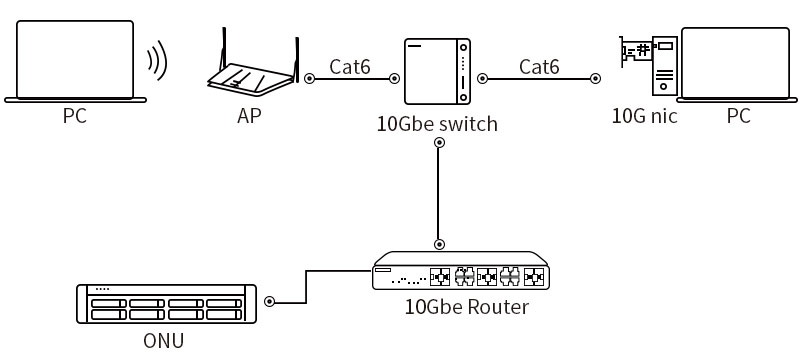
10g network switch
If certain requirements for the number of ports and SFP+ optical ports are required, we recommend purchasing CRS312-4C+8XG-RM. For ordinary users, the 8 RJ45 ports of CRS309-1G-8S+IN are enough to link to all other devices in the house. Mikrotik's equipment is suitable for home users, there are many application tutorials for these two products on the Internet, and the price is relatively low. There are also a large number of third-party optical modules on the market that can be used. QSFPTEK can provide Mikrotik-compatible 10G sfp+ optical modules, and Mikrotik's equipment can even use Cisco-compatible modules.

10g nic cards
Most of the RJ45 ports that come with motherboards are lower than 10Gbps, and we need to add an additional 10G nic to allow the PC to connect to the network. Our budget needs to be as low as possible, QSFPTEK recommends that you choose a single sfp+ port card such as Mellanox ConnectX-3 or Intel X520-DA1. The cost of the network card can be controlled within $90.

10g media converter
If you only have a few network access points in your house, consider using a 10G media converter. QSFPTEK can provide 10G mini Unmanaged Ethernet Media Converter with excellent performance. The size of this device is only 0.79''x2.36''x3.54'' (20x60x90mm), you can easily put it in the cabinet. In addition, it can be equipped with 100V~240V AC or 5~12V DC power supply, so there is no need to worry about the power supply. It is recommended to use Cat6 and SFP+ optical modules, which can solve the transmission distance limitation of cat network cable. The cost of the media converter is $109.

Cat6 wire
Category 6 is the cheapest option that supports 10 Gbps networks. When transmitting 10Gbps, the maximum distance can reach 55m. The average user does not need to use optical fiber in the home network, which complicates the whole system. Prices are based on length. If the distance is long, it is not recommended to purchase a finished network cable. You can choose a bulk category cable, cut it yourself and install the Cat6 connector.
Cat6 rj45 keystone jack
The keystone is mounted on the wall for easy access to Cat6 cables in each room. About $20 each.
SFP+ transceiver modules
QSFPTEK can provide cost effective SFP-10G-T optical modules or SFP-10G-SR optical modules. As you can see, a pair of SFP-10G-T modules costs only $79.8, and a pair of SFP-10G-SR optical modules costs $13.8. For home users, we strongly recommend that you choose a third-party branded module. There is no need to buy original modules at their high prices.

10G Routers
10G routers are the more expensive option. Generally, we recommend using ASUS's 10G router, such as AX6000. If you need a cheaper option, go for the TP-LINK AX90.
Price list
Mini structure
Intel X520-DA1($80)
Cat6 cable 20m($20)
TP-LINK AX90 ($199)
Medium structure (3rooms)
Intel X520-DA1 ($80)
Cat6 cable 100m($50)
TP-LINK AX90 ($199)
CRS309-1G-8S+IN($300)
Cat6 rj45 keystone jack*4 ($20)
Large structure (8 rooms or more)
ASUS AX6000 ($400)
CRS312-4C+8XG-RM($500)
Cat6 cable 300m($100)
Mellanox ConnectX-3($100)
10G SFP+ SR module($7.9 each)
Cat6 rj45 keystone jack ($5 each)
Conclusion
As mentioned above. The cost and difficulty of upgrading to a 10G network are much lower than expected, and it is possible to upgrade your home to a 10G network for $299. You need to conduct a complete assessment of your home's network needs and choose the most affordable network equipment. We can also provide you with similar solutions, serving SMB customers is our goal.










