Enterprise Switch Wiki and How to Choose the Right Device
Enterprise switches, as soon as you hear the name, you know it's for large networks that need to deploy many switches and connections, like a campus network or something. Although it's called an enterprise switch, the term doesn't have anything to do with a specific type of switch; it just means that this type of switch is designed to be used in an enterprise network. This article will discuss the three enterprise switch tiers and how they differ from data center switches and home network switches.
Enterprise Switches In Hierarchical Network Interconnect Design
In the current enterprise network architecture, generally by the layered network design, this network is in order of the core, distribution, and access layers. Taking QSFPTEK's network switches as an example; the whole layering model can be understood from the following perspectives.
Core switches are located at the top of the network architecture and serve as the gateway to the WAN or the Internet with high reliability, performance, and throughput. They are usually minimized in number, and only one or two core switches are needed in each network to ensure overall stability.
Next is the distribution layer, which consists of distribution switches, also called aggregation switches. They are the bridge between the core and access layers, and their primary function is to realize data routing between subnets and VLANs. These switches pursue higher reliability and performance regarding functionality, packet filtering, application gateway, and other capabilities.
Finally, there are access switches at the access layer, also known as edge switches. They connect end devices, such as wireless access points (APs) or wired devices, and provide secure network access to these devices. Switches at this layer have relatively low performance but are rich in features, such as port security, VLAN support, and PoE powering, and are suitable for meeting the diverse needs of end devices.
So, in this layered network design, the core layer is all about high performance and redundancy, the distribution layer is for flexible distribution of data traffic, and the access layer is for network coverage and making it easy to access devices. This design logic is what makes the enterprise network stable and scalable.
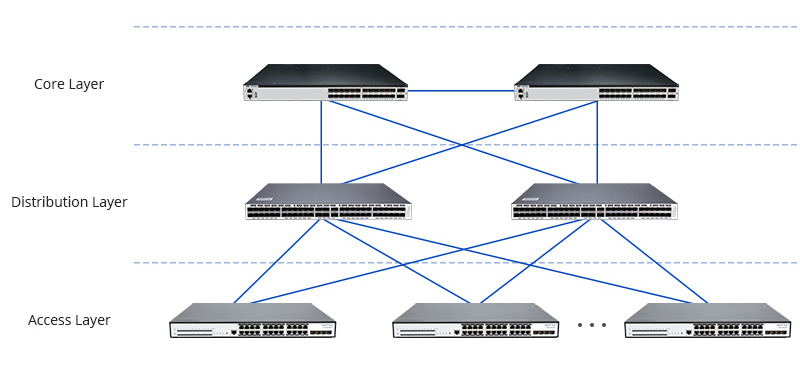
Data Center Switches vs. Enterprise Switches vs. Home Network Switches
Different network environments require different switch designs, and the differences between enterprise switches, data center switches, and home network switches are particularly pronounced. For example, data center switches are often designed with a leaf-ridge architecture, where the ridge switch is at the network's core, connecting the leaf switches to the external network. They must meet high port density and bandwidth requirements while supporting efficient data traffic processing. For example, QSFPTEK's S7600 series is designed for high-performance data centers and large-scale virtualized environments, providing high-density interfaces and powerful forwarding capabilities.
On the other hand, Enterprise switches focus more on connectivity and management of user end devices. They not only need to ensure secure access to devices but also need to monitor network operations. Some high-end enterprise switches even support PoE functions to power devices such as APs, IP cameras, etc. For example, QSFPTEK's S5300/S7300 series are ideal for enterprise or campus networks.
In terms of home Ethernet switches, which are generally very simple and can be used to extend network connectivity, these switches are usually unmanaged switches. The advantage of this model of switch is that it is inexpensive, easy to use, and is particularly well suited for small networks. Through the previous comparisons, we can understand that in fact the different switch designs are derived from their differences for different application scenarios and functional requirements.
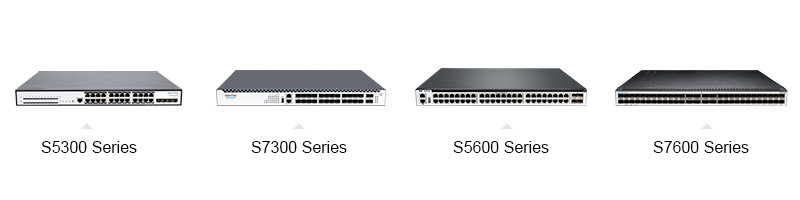
Factors to Consider Before Choosing An Enterprise Switch
Before picking an enterprise switch, defining your network needs is critical. Start by evaluating port speeds and connectivity options. Modern Enterprise switches support port speeds from 1GE to 100GE, and interface types include RJ45 and SFP/SFP+. If the existing cabling is Cat6, choosing a switch with RJ45 ports may be more economical. In contrast, consider a switch with SFP or QSFP+ for fiber optic cabling environments to accommodate higher data transfer requirements.
Installation conditions are another factor to consider when choosing an enterprise switch, different sizes, operating temperatures, humidity ranges and these different parameters will bring about a different performance in the performance. When choosing the right switch, you can pay attention to these different parameters such as replaceable hot-swappable fans, power supplies, and thermal upgrades within the switch, which can affect how well the switch performs with respect to heat dissipation in order to more fully utilise its full performance.
Support for advanced features also determines the switch experience, for example S5300/S7300 series support stack, the S7300 supports static routing protocols for IPv6, RIPng for IPv6, OSPFv3, BGP4+. It's also essential to consider security features (like IGMP Snooping, MLD snooping, Port security, DHCP Snooping), as these can make managing an enterprise network more straightforward and more efficient. Suppose you must use devices like IP cameras or VoIP phones in your network. In that case, using PoE switches can eliminate the need for additional power supply equipment, making link-building more straightforward when deploying a network of switches.
Of course, you also need to consider the brand and quality of service more, and choosing a reliable supplier with quality after-sales service and technical support for your products. This will help you save energy in follow-up maintenance. QSFPTEK, for example, gives you up to 5 years of warranty and 24/7 customer service, so you're covered.
Conclusion
For large enterprise networks, choosinllg the right switch is critical. The access layer of an enterprise network has a relatively low need for redundancy, but the distribution and core layers must have high availability. To minimize the risk of failure, two or more switches are often recommended at each layer.
If the need for network virtualization is high, data center switches are a better choice because they can better cope with the demands of high-density virtual machine environments. Traditional enterprise switches, on the other hand, are better suited for general LAN applications. If you know what you need and how much you're willing to spend before you start looking, you can avoid wasting time and money on equipment that's not right for the job. Plus, you'll have more options for adding to your network.











