Quiet Switch: S5300 Series Fanless Switches
Network switches in data centers often come equipped with numerous built-in fan switches that loud switch fan produces unwanted noise. However, removing these fans could result in the switches overheating or sustaining physical damage. Despite efforts to reduce the noise, such as isolating the switches, they can still be inconvenient. For office environments that require a peaceful atmosphere, a fanless switch with its distinctive features would be more appropriate. This article will explain everything about fanless switches, including how they differ from built-in fan switches.
What is Fanless Network Switch?
The fanless switches are designed without built-in fans and operate silently without creating any noise, making them ideal for quiet office environments. They are specifically designed for use in small office networks and home networks that require a calm environment, allowing them to operate without disrupting the peace and quiet. By eliminating the need for fans, these quiet switches can effectively resolve the noise problem.
What Is The Difference Between Fanless Switch vs. Built-in Switch?
The difference between fanless switches and built-in fan switches is not just about whether they have fans or not. They also have different cooling system designs for cooling the internal components of the switch and transferring heat. In most cases, there are two main cooling systems: fanless switches use a passive cooling system, while built-in fan switches use an active cooling system.
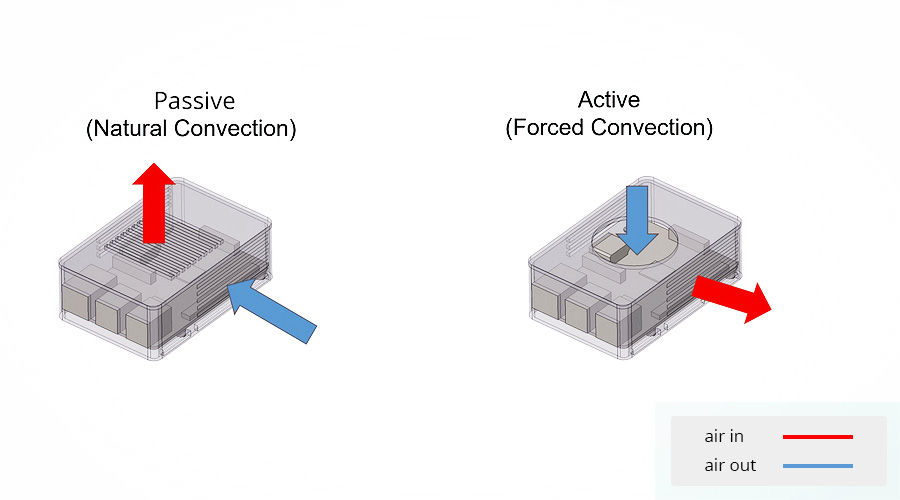
Figure 1: Passive Cooling System vs Active Cooling System
Fanless Switch – Passive Cooling
Passive cooling systems are an intelligent option for electronic devices like laptops, TVs, and fanless network switches as they can enhance their energy efficiency and decrease their financial costs. By utilizing heat sinks or heat spreaders, fanless switch passive cooling accomplishes heat dissipation through natural convection and radiation heat transfer.
Some people may be concerned about fanless switches overheating, but heat sinks can solve this problem. By employing heat sinks, passive thermal management becomes an affordable, effective, and energy-saving alternative for fanless managed switches that can maintain optimal operating temperatures while producing minimal noise.
Built-in Fan Switch – Active Cooling
An active cooling system is the exact opposite of a fanless switch cooling system, cooling the switch by using external equipment to enhance heat transfer within the unit. The air-fluid flow rate increases during convection, significantly increasing the heat removal performance.
For built-in fan switches, the fan is an external device integrated into the switch, and the fan can force air to remove heat when natural convection is insufficient. Not only do built-in fan switches cause noise, but this active thermal management approach also makes the switch power consumption higher, making it more cumbersome and costly to manage.
QSFPTEK S5300 Series Switches Introduction
Two main types of fanless switches are available in the S5300 series: fanless Gigabit switches and fanless PoE switches. These types of switches are particularly suitable for home networks and small offices.
Fanless Gigabit Switches
The QSFPTEK fanless managed switches come in three models: S5300-24T4S, S5300-8T2S, and S5300-24T4X. These fanless Gigabit switches support various rates, including 1000M/1G/10G, and are commonly used in access and aggregation layers for SMB, enterprise, midmarket, and branch office networks. These fanless managed Gigabit switches offer a low-power and noiseless solution for power-saving and noise-sensitive environments due to their fanless design. Additionally, these quiet switches provide several layer 2+ switch functions, such as IPv6 protocol and enhanced QoS. The performance differences between these fanless network switches are outlined in the following table.

Figure 2: S5300-8T2S, S5300-24T4S, S5300-24T4X Fanless Gigabit Switches
Fanless PoE Switch
The QSFPTEK fanless PoE switch provides a noise-free, quiet network environment, and now available in the S5300-24P4TS model, which supports the IEEE 802.3af/at PoE standard. The S5300-24P4TS has 24x 1G RJ45 PoE ports and 4x 1G RJ45/SFP combo ports, this fanless PoE switch supports up to 15.4W PoE or 30W PoE+ per port and a maximum 370W total PoE+ power budget. The fanless PoE switch with 24 ports can power numerous PD devices, including IP phones, wireless access points, and IP cameras.

Figure 3: S5300-24P4TS Fanless PoE Switch
Why Do You Need A Fanless Switch or Built-in Fan Switch?
Built-in fan switches are critical components for data centers. Typically, a large number of switches are utilized in these centers, which generate substantial amounts of heat, particularly when running at full capacity. If multiple network switches are installed in a rack with other active devices, the environment can become uncomfortably hot due to the high heat generation of each switch. Fans are necessary to cool the overheated components in the network switches. Thus, the inclusion of built-in fan switches is crucial in these settings.
However, for small businesses and home offices, the need for a fanless switch is often more suitable. Unlike data centers, where switches are typically deployed in racks, a quiet and compact desktop switch is preferable for these settings. Fanless switches are ideal for these environments since built-in fan switches can generate a lot of noise, making them unsuitable for quiet scenarios such as homes and libraries. Therefore, a fanless switch is an excellent option for small businesses and home offices.
Conclusion
Although many people try to remove the fan inside the switch to achieve a quiet environment, this may cause damage to the switch and reduce the service life of the switch, and the devices inside the switch also need the fan to cool down. If you need a quiet environment, then why not choose a fanless switch? QSFPTEK has various high-quality and low-price fanless switches and can provide you with a completely quiet usage scenario.
QSFPTEK S5300 series switches now provide four fanless switches, including two fanless Gigabit switches: S5300-8T2S and S5300-24T4S, a fanless 10GbE switch: S5300-24T4X, and a Gigabit fanless PoE switch: S5300-24P4TS. The S5300 series access switches= can be deployed in any complicated scenarios for Carrier's IP MAN, SMB, campus, and enterprise networks. These layer 2+ switches can run silently, so if you require a power-saving and noise-sensitive environment, then these fanless switches are perfect for giving you a low-power and noiseless solution to deploy. Get more information about the S5300 series fanless switch via [email protected].










