Why does LFP (Link Fault Pass-Through) Matter on Ethernet Media Converter?
As we know, copper-based infrastructure is often limited to 100 meters. To broaden the transmission distance, the network manager should utilize copper to fiber media converters to bring fiber links to the network. Then what if the network fails? How do media converters respond to the link fault? LFP is one of the common detection functions. This post will explain LFP meaning and how LFP operates on media converters. Also, it briefly touches on several other troubleshooting functions of media converters. For customers who want media converter solutions, you can also find the answer here.
What is LFP on Media Converter?
LFPT or LFP meaning in networking is the abbreviation for Link Fault Pass Through, is a troubleshooting function to remotely monitor signal loss on copper links.
How Does LFP Kick in a Media Converter?
Ethernet media converters are used in pairs at the remote network end and the local network end. Once the LFP function on both ones is enabled, the possible link fault will pass through devices to deliver at each network segment.
For example, Figures 1 and 2 below show the impact on the link when the LFPT is inactive and operational, respectively.

Fig 1: non-FLP operation on media converters
In the scenario in figure 1, we don't turn on the link fault pass through function of the media converter. If copper link A that downlinks with the IP camera breaks, the data frame delivery from the surveillance endpoint will fail. However, fiber link B and copper link C, not being informed about the failure of link A, will keep on operating, though invalid. The local side also won't notice the network breakage.
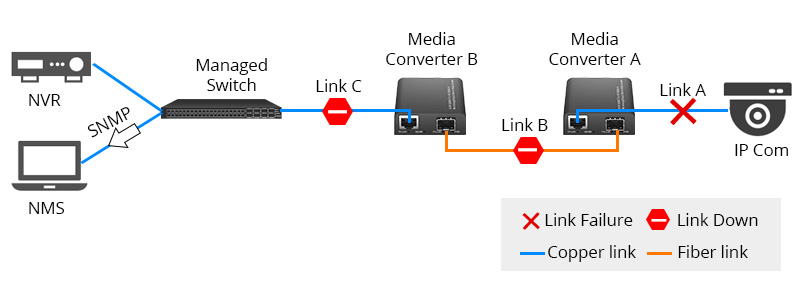
Fig 2: FLP operation on media converters
In contrast, LFP enabled media converters make a difference in network security maintenance. As shown in Figure 2, If the copper link A at the remote side breaks, the media converter A fiber port will force shut down the adjacent fiber link B. Accordingly, media converter B RJ45 port will force shut down the adjacent copper link C. Finally, the link A fault is forwarded to the local end. By link fault pass through, network managers can monitor the happen of link fault, fault location, react and handle it as soon as possible to minimize the loss caused by accidental link failure.
Note: a pair of copper to fiber media converters is used in the above diagram.
How to Enable FLP on Media Converter?
For a managed LFP media converter, the LFPT function can be enabled via SNMP management.
For an unmanaged LFP function media converter, the LFPT feature can be enabled through a DIP switch.
What is DIP Switch on Unmanaged Media Converter?
DIP switch stands for dual in-line package switch. It is a built-in component integrated into an unmanaged media converter to activate or disable some features. DIP switch configuration makes LFP, Loopback, ALS, or other features possible on an unmanaged media converter. A brief introduction to some of the most important functions that can be configured through the DIP switch is as follows.

Other Media Converter Troubleshooting Functions
Glancing at the specification table of media converters, you may encounter other proper nouns listed at the DIP switch — Loopback, ALS, etc. These are also the
FEF
In short, if media converter LFP is to detect the copper link fault, then Far End Fault (FEF) is to sense the fiber link failure. When an error occurs at the Rx end of the fiber link B, media converter A will send a far end fault alarm (Rx end of link B failed) to the media converter B. Thus both ends of the fiber link know that there is a fiber link problem. Then copper links on both sides will be cut down.
Loopback
This is a Link Loopback test method. When configured into the loopback mode, the media converter can loop back the signal from the Receive (Rx) port to each of the Transmit (Tx) ports. Thus network managers can test, locate and troubleshoot link faults.
QSFPTEK has released one mini 10G fiber to fiber media converter (Product No: 99869) to provide this loopback feature. The unmanaged media converter achieves the loopback model by configuration through a DIP switch.

ALS
Automatic Laser Shutdown (ALS) is a technique to automatically shut down the laser when the optical path is blocked or the signal quality deteriorates.
The purpose is to avoid the technicians from being injured by the laser when operating the equipment. All the four Ethernet media converters listed on the QSFPTEK website support the ALS feature.
Three Typical Solutions of Media Converters
Solution 1: Convert Copper Link to Fiber Link
To break through the bottleneck of copper connection reach within 100 meters, deploy fiber to copper media converter to extend copper link to fiber link for long-distance transmission.

Matching Products:
gigabit media converter: SFP to RJ45 converter (Product No: 99868)
10G media converter: SFP+ to RJ45 media converter (Product No: 99867)
Note:
For the 100base or 1G link, choose the former 1G media converter and match use with the SFP module.
For the 10G link, choose the latter 10G media converter and match use with the 10G SFP+ module.
Solution 2: Convert Multimode to Singlemode Fiber
To handle the issue of multimode fiber reach restriction (2 km in general), deploy fiber to fiber media converter to convert an MMF link to an SMF link, broadening longer transmission distance.
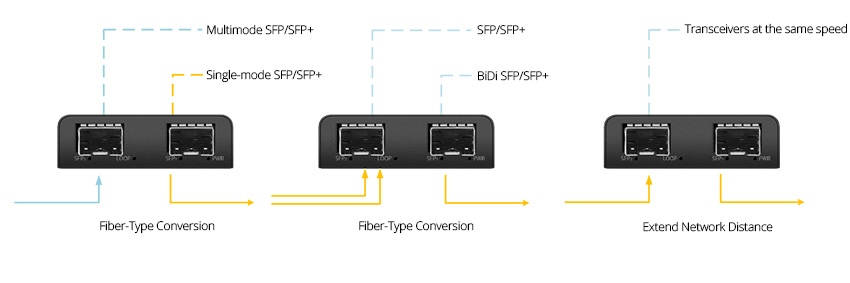
Matching Products:
10G media converter: SFP+ to SFP+ media converter (Product No: 99869)
Solution 3: Copper to Fiber Conversion Integrated with PoE Solution
Based on Scenario 1, if you need to connect powered devices (PDs) on the Ethernet side, such as wireless APs, surveillance cameras, then you can choose to use a PoE media converter to provide Power over Ethernet to endpoints.

QSFPTEK launched an RJ45 to SFP PoE+ media converter, which has a max power budget of 30 watts. It can transmit power along with data over a single Ethernet cable. Saving one power cable, make a well-structured and neat cabling PoE solution.
Conclusion
LFP (Link Fault Pass Through), FEF (Far End Fault), Loopback, and ALS (Automatic Laser Shutdown) are four media converter functions to allow remote monitoring and troubleshoot signal loss in the network link. LFPT counts when one side of the copper link goes down, FEF plays its role once a fiber link fails on one side. Loopback is a test function. To enable LFP or FEE, mind to use paired copper to fiber media converters with the features.
For media converter consultation, check the above copper to fiber conversion, multimode to single-mode conversion, or PoE integrated media converter solution to choose a matching model. Or you're welcome to consult our expert via live chatbox. If our sale is not online, you can email us via [email protected].










