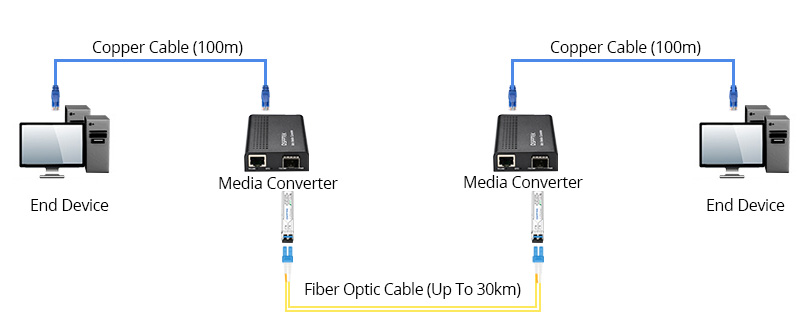How does an Ethernet Cable Extend?
Ethernet cable extension is a common challenge in deploying network equipment, and sometimes the cable length falls short of the requirements due to various reasons. In this article, we will explore the various methods available for extending Ethernet cables. By understanding the maximum transmission distance of different Ethernet cable types and learning how to effectively extend them, you will be able to overcome connectivity limitations and optimize your network configuration.
Why do We Need an Ethernet Extension Cable?
In both work and personal life, there are situations where we need to extend Ethernet cables due to various reasons. For example:
Device Layout and Placement Requirements: During the deployment of network devices, there are occasions where the location of the devices exceeds the maximum transmission distance of Ethernet cables. In order to connect the devices to the desired locations, it is necessary for ethernet cable extension to meet the requirements of device layout and placement.
Building Structure Limitations: The structure or wiring plan of certain buildings may impose restrictions on the length of Ethernet cables. This can be due to factors such as the size of the building, and the distance between partition walls or floors, among others. In such cases, extending ethernet cables is necessary to extend network connectivity throughout the entire building or specific areas.
Flexibility and Mobility Requirements: In certain special scenarios like exhibitions, temporary facilities, or mobile workplaces, there may be a frequent need to adjust or move the device's location. Extending Ethernet cables provides greater flexibility and mobility, enabling devices to switch or reposition between different locations.
Network Expansion and Coverage: For large-scale networks or deployments spanning a significant area, extending Ethernet cables may be required to achieve broader coverage. By ethernet cable extension, network connectivity can be expanded to locations far from the network center, supporting additional device connections and wider network access.
In conclusion, extending Ethernet cables is necessary to meet the requirements of device layout, building limitations, flexibility, and network expansion. Through appropriate extension methods and proper wiring planning, the stability and performance of network connections can be ensured, catering to the needs of various application scenarios.
Max Length for Ethernet Cable
Before delving into Ethernet cable extension, it is crucial to understand the maximum transmission distances of different types of Ethernet cables to determine whether cable extension is necessary. Ethernet cables have varying transmission distances and speeds based on their categories. Here is an overview of the maximum lengths for commonly used Ethernet cable types:
You can know the max length for ethernet cable from the table, for example, the max length for cat6 is 100M. It's important to note that these distances are influenced by factors such as cable quality, signal degradation, and interference. For longer internet cable distances, additional measures like Ethernet extenders come into play.
How does an Ethernet Cable Extend
There are various methods available to extend the length of an Ethernet cable, using intermediary devices such as switches, media converters, and RJ45 Inline Couplers. Let's explore how these three devices can be used to extend Ethernet cables:
RJ45 Inline Coupler:
The RJ45 Inline Coupler is one of the most cost-effective and straightforward methods. It extends the combined length of two Ethernet cables by simply connecting them. This plug-and-play device provides a secure and reliable connection without significantly affecting signal quality.
Media Converter:
Another method is to use a media converter to extend the transmission distance of Ethernet cables. A media converter is typically a dual-port device with an electrical port and an optical port. By connecting the Ethernet cable to the media converter, the signal can be converted into optical signals for longer transmission. It can surpass the 100-meter transmission limitation of Ethernet cables and enable transmission over fiber optics. Media converters offer not only flexibility but also the ability to extend Ethernet connections beyond 30 kilometers.
Network Switch:
Lastly, the network switch can be used to extend the transmission distance of Ethernet cables, similar to a media converter. Network switches are commonly deployed in large office environments. They provide multiple ports to transmit data to other devices through another Ethernet cable. Alternatively, the network switch can convert the signal into optical signals through its optical ports, enabling data transmission over longer distances through fiber optics. The advantage of using a network switch is that it provides secure and reliable data transmission and allows for the extension of transmission distance within the existing network architecture.
By utilizing these devices, organizations can effectively extend the length of Ethernet cables to meet their specific needs. Whether it's through the simple connection of RJ45 Inline Couplers, the use of media converters to convert signals for longer distances, or the deployment of network switches for secure and reliable transmission, these methods provide practical solutions for extending Ethernet connections in various scenarios.
Ethernet Cable Extend Device from QT
Conclusion
In conclusion, Ethernet cable extension is crucial in overcoming connectivity limitations and optimizing network configurations. By understanding the need for Ethernet extension cables and the available methods, organizations can extend network connectivity to desired locations, overcome building limitations, enhance flexibility, and expand network coverage. Whether it's for device layout requirements, building structure limitations, mobility needs, or network expansion, extending Ethernet cables ensures stable and reliable network connections. If you have any other questions, please feel free to contact QSFPTEK's CCIE/HCIE engineers at [email protected].