Digital Diagnostic Monitoring Wiki - Why does SFP DDM/DOM Matter?
Glancing at the SFP specification, the Acronyms — DDM or DOM may catch your sight. The value of the DDM/DOM column is either "support" or "not support”. I have mentioned in a previous post that one should pick an SFP with DDM/DOM function. Go on reading this post to know why. What does DDM mean in optical transceivers? Why does SFP DDM/DOM matter for transceivers? This article manifests how DDM works on SFPs with DDM function, and how to show DDM information via the Command-line interface.
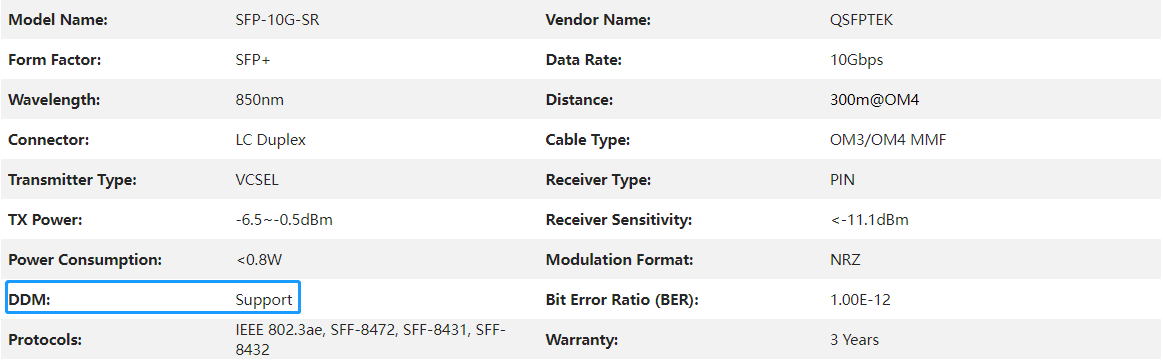
Fig 1: SFP-10G-SR specification lists whether DDM is supported or not.
What is the SFP DDM?
According to the multi-source agreement (MSA) SFF-8472, DDM is the abbreviation for Digital Diagnostic Monitoring, a digital diagnosis function enabling users to monitor multiple parameters of the transceiver modules in real-time. The latest Rev 12.4 of reference SFP-8472 specified an enhanced DDM interface for optical transceivers. Refer to page 23, typical digital diagnostic monitoring types include:
• working temperature monitoring
• working voltage monitoring
• bias current monitoring
• received (RX) power monitoring
• transmitted(TX) power monitoring
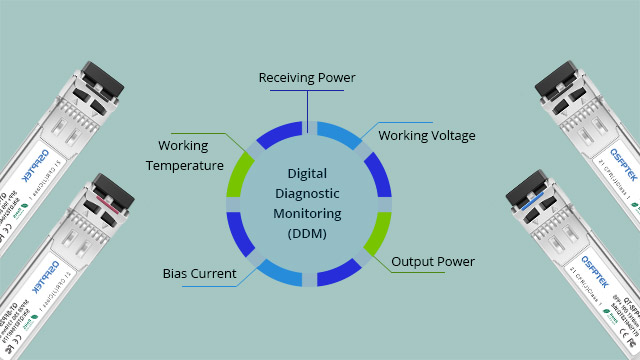
Fig 2: DDM monitored parameters of optical transceivers
Besides real-time monitoring, DDM also endows the optical module with more features, covering fault prediction and location, fault isolation in an optical fiber network, matching error warning, lifespan prediction, manufacture information display, etc. DDM allows comprehensive and detailed monitoring.
The market has seen DDM function available in a wide range of transceiver modules with optical fiber connectors such as SFP, SFP+, GBIC, and XFP. However, copper transceivers like 10GBASE-T SFP+ are non-DDM support.

Fig 3: QSFPTEK fiber optic transceiver support DDM/DOM function.
What is the SFP DOM?
DOM stands for Digital Optical Monitoring, also a technique to monitor specific parameters of optical modules in real-time. The DOM information involves:
• TX power
• RX power
• temperature
• supply voltage
SFP DDM vs DOM are functionally similar, so in most cases, they are used as equivalent concepts without clear distinction.
What are the SFP DDM/DOM Functions?
In addition to letting operators view the DOM specification, SFP DOM functions fault alarm, fault location, fault prediction, and so on.
Fault Alarm
DDM transceiver manufacturers set standard range values for each parameter, which is a parameter threshold. Working parameters beyond the threshold will degrade the transceiver module performance and cause transmission errors.
If a parameter working value is over the high threshold or below the low threshold, the system will report an alarm, the TX end will halt transmitting data, and the RX end will refuse to receive a message. Incompatible warning may happen in voltage exceeding the specified voltage, the temperature outside the operation value, RX optical power too high or too low, etc.
The table below shows the value threshold of the above parameters stipulated in SFF-8472:
Fault Location
Network operators can conduct an overall analysis of the warning status of various parameters - temperature, TX and RX power, voltage, and current. This process helps to locate the fault quickly and handle the issue in time. It plays a vital role in the early intervention to avoid huge system loss for large optical fiber services.
Fault Prediction
Fault prediction is to repair the house before it rains. A house leak can happen at a moment, but it must have undergone slow progress. The same is true for optical modules. Before major system performance, problems occur, operating parameters can be monitored through the DOM to discover potential link threats.
For example, the natural lifespan of an optical module is five years The functional component that determines the life of the optical module is the laser. Long-term operation of the laser causes lower quantum efficiency, which gives pressure on the power control unit to increase the bias current to maintain a stable output power. Therefore, an abnormal bias current is an indicator of the laser's end of life. Operators should prepare for a replacement in time. SFP DDMI (digital diagnostic monitoring interface) allows users to monitor such laser performance in real-time.
How to Access SFP DOM/DDM Information?
One can view transceiver DOM/DDM information through a command-line interface or Simple Network Management Protocol (SNMP) interface. This post will introduce the first method in detail, keep an eye on later updates or consult our expert if you need the second.
To read DOM or DDM information, you need networking equipment such as a router or switch. The command may vary from system equipment and transceiver module vendors to vendors. Be sure to consult your supplier to access specific commands and how-tos before getting a start.
Use Command Line Interface to Show Cisco SFP DOM Table
The following is an example for showing DOM information of the Cisco DOM capable transceivers on a Cisco ASR 901 router.
Step 1: Enable the DOM function
Run the following commands:
Router> enable
Router# configure terminal
Router(config)# transceiver type all
Router(config-xcvr-type)# monitoring
Router(config-xcvr-type)# monitoring interval 500
Step 2: Use the "show interface transceiver” command via the CLI process to access DOM.
The table below lists all the command examples according to a different purposes.
e.g. Replace the command with "show interface gig x/y transceiver detail” if you want to check the parameter value threshold.
For more details, please check the Cisco Digital Optical Monitoring PDF document for reference.
Use Command Line Interface to Show Cisco SFP DDM Table
Run the "show interface sfp ethernet port-number” command.
Here is an example showing how transceiver module diagnostic information displays the actual parameter working value and the specified high threshold and low threshold.
Device> enable
Device# configure terminal
Device(config)# show interface sfp ethernet 1/1
Port e1/1 :
Common information:
Transceiver Type :SFP
Compliance 10G BASE-LR
Connector Type :LC
WaveLength(nm) :1310
Transfer Distance(m) :10000(9um)
Digital Diagnostic Monitoring :YES
VendorName :WTD
Manufacture information: Manu.
Serial Number :BP132500260047
Manufacturing Date :2013-06-19
VendorName :WTD
Diagnostic information:
Temperature( ) :28
Voltage(V) :3.3098
Bias Current(mA) :35.419
Bias High Threshold(mA) :70.00
Bias Low Threshold(mA) :15.00
RX Power(dBm) :-2.80
RX Power High Threshold(dBm) :0.00
RX Power Low Threshold(dBm) :-15.20
TX Power(dBm) :-3.10
TX Power High Threshold(dBm) :0.00
TX Power Low Threshold(dBm) :-8.20
For more details, please check the Cisco Digital Diagnostic Monitor PDF document for reference.
Conclusion
Digital Diagnostic Monitoring (DDM) and Digital Optical Monitoring (DOM) are similar real-time diagnostic methods to monitor transceiver parameters. Typical metrics are temperature, voltage, bias current, RX power, and TX power. SFP DDM/DOM provides a trouble-shooting method for network operators to receive fault alerts in time, quickly locate errors and predict the lifespan of the transceiver module. SFP with DOM/DDM feature has long-term value for reducing irreversible system failure and extending the whole system life cycle.
Such DDM/DOM function is supported on QSFPTEK SFP/SFP+/SFP28/QSFP+/SFP28 optical fiber transceiver, which is the affordable equivalent for costly OEM ones. Check the DOM/DDM module price list. Do not forget to get a quote for bulk order discount!










